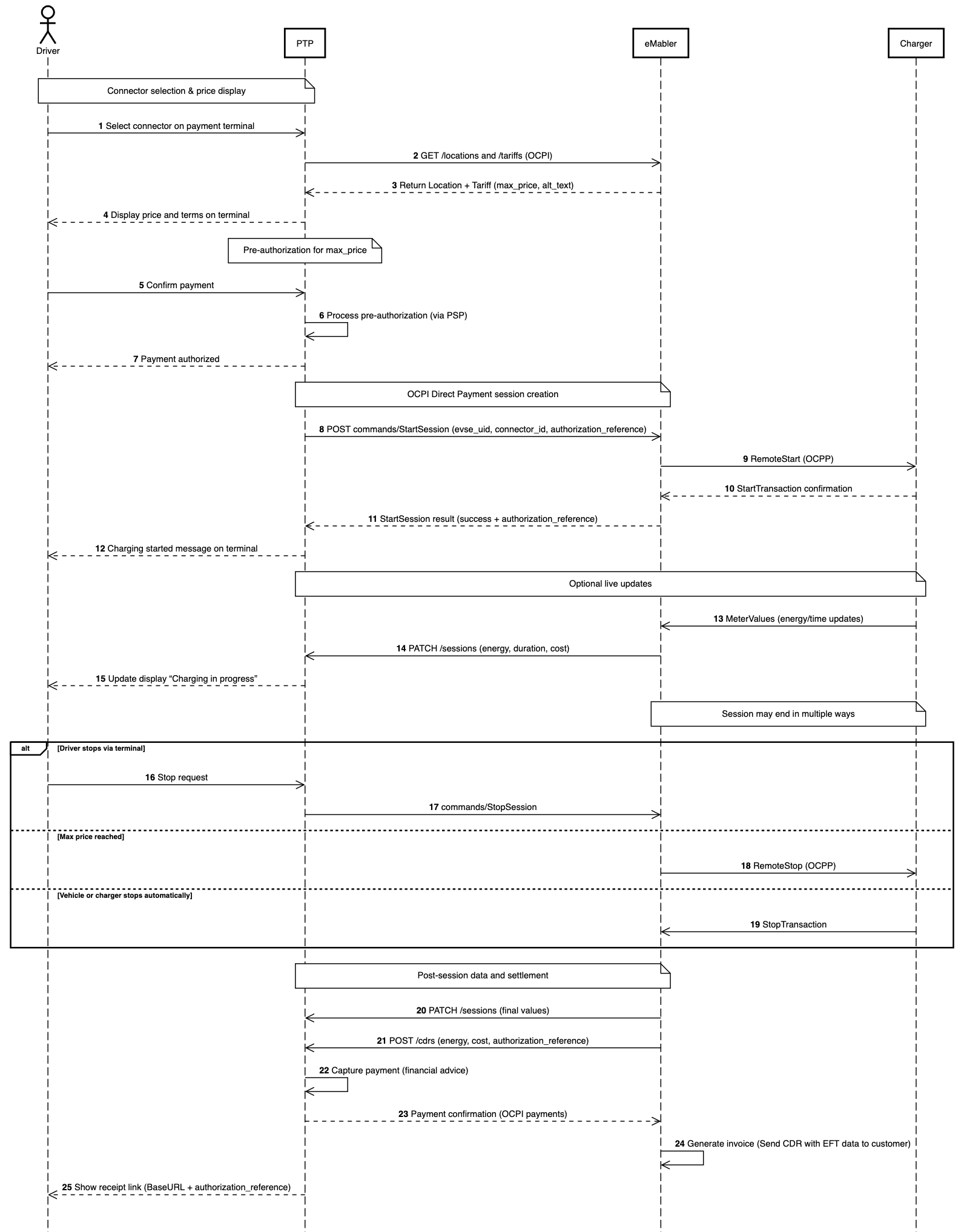End to end Process.
Overview
The system connects three main parties:
Driver – the person charging the vehicle
Payment Terminal (via PTP) – where payment happens
eMabler backend (CPO + CSMS) – the system that manages the charger
Start of a Charging Session
Driver arrives at the charger
The driver parks, connects the charging cable, and goes to the payment terminal.Selects the connector
The terminal shows available connectors or chargers. The driver selects one.Displays price and terms
The terminal asks eMabler (through the PTP system) for current prices.
eMabler sends tariff information – including the price per kWh and maximum amount allowed.
The terminal displays this clearly for the driver.Driver confirms payment
The driver taps a card or phone to pay. The PTP system authorizes the amount through the payment service provider (PSP).Session begins
Once payment is approved, the terminal tells eMabler to start the session.
eMabler activates the charger, and charging begins.
The terminal shows Session started with a optional QR Code to scan
During Charging
The terminal can show progress such as charging time, energy used, or estimated cost. - Depends on PTP implementation.
Stopping a Charging Session
Driver stops charging
The driver presses Stop on the terminal or unplugs the cable.
Alternatively, charging stops automatically when the paid limit or vehicle battery capacity is reached.Payment and settlement
When charging ends, eMabler sends the final details — duration, energy delivered, and total cost — back to the PTP system.
The payment is captured automatically by the PTP (or PSP).Receipt and confirmation
The terminal displays QR code and final cost for the driver.