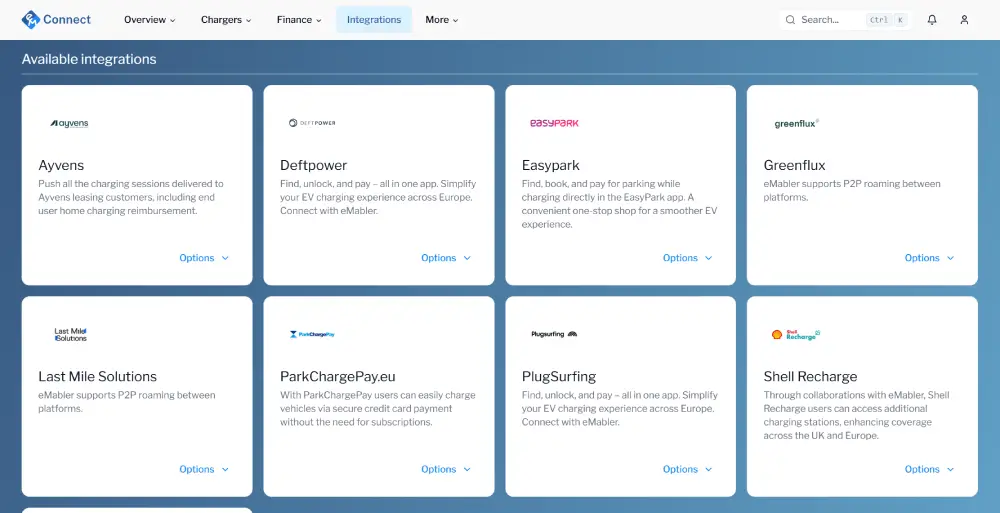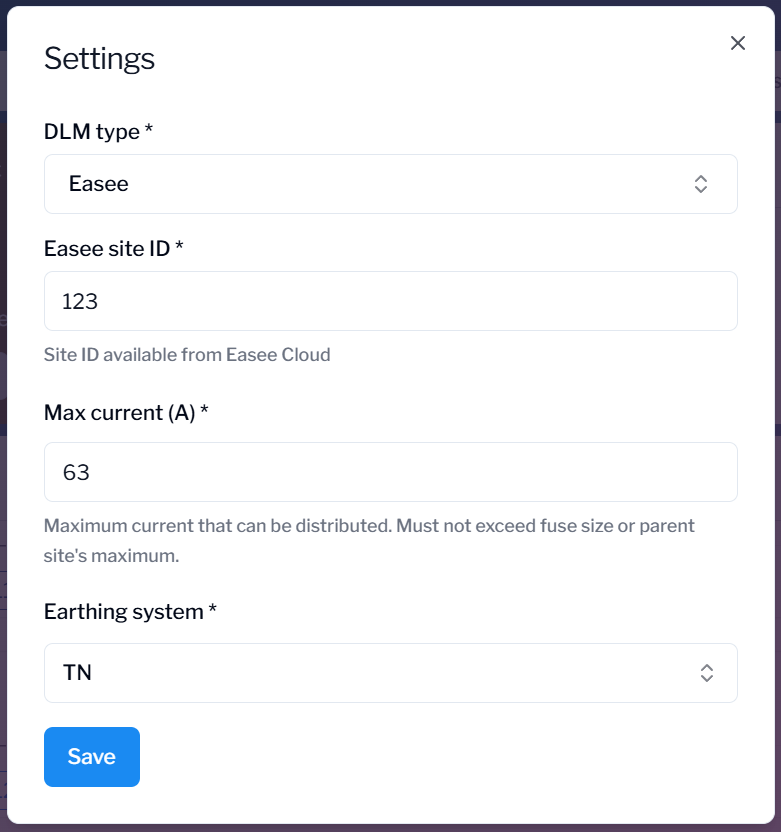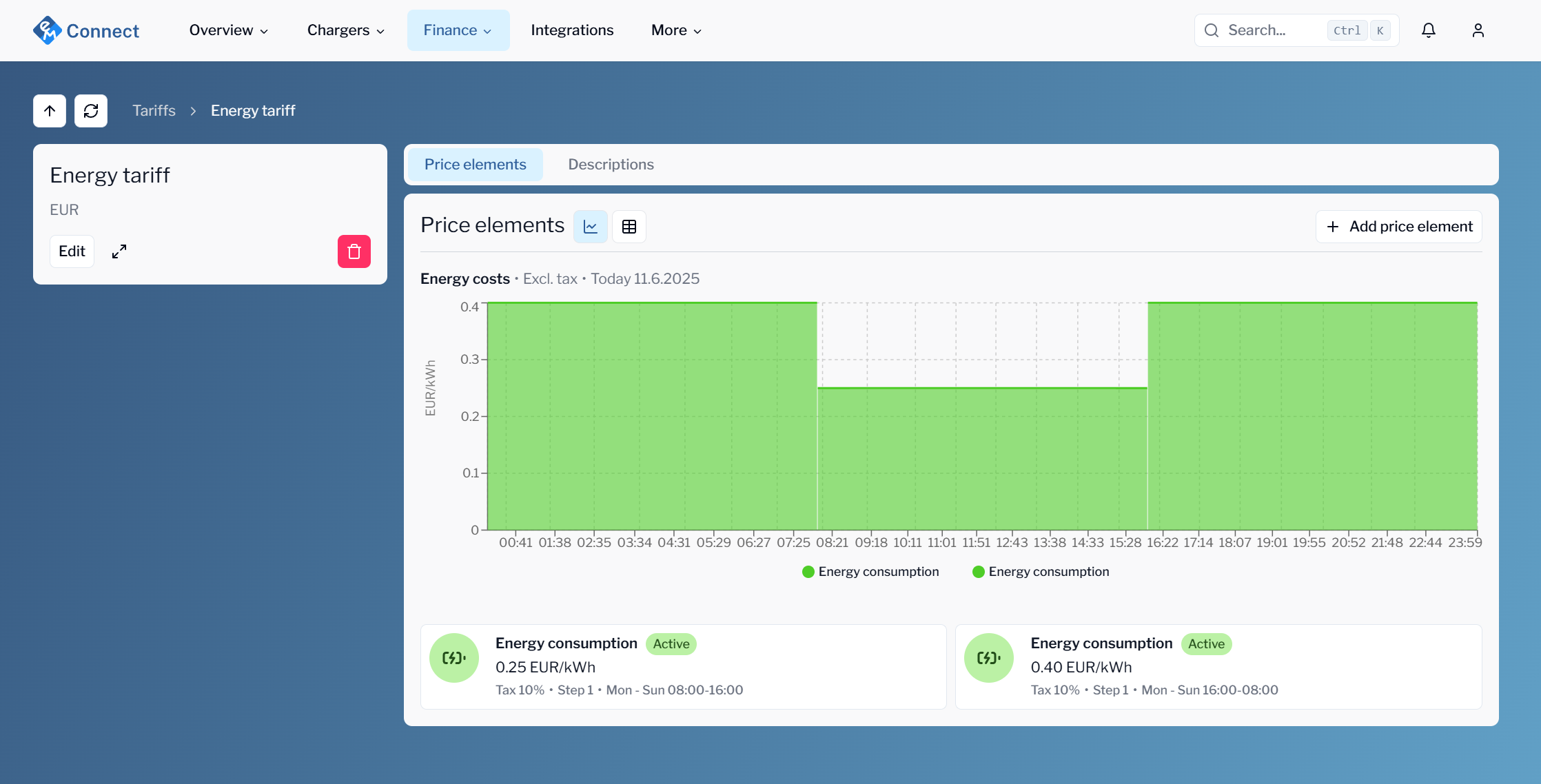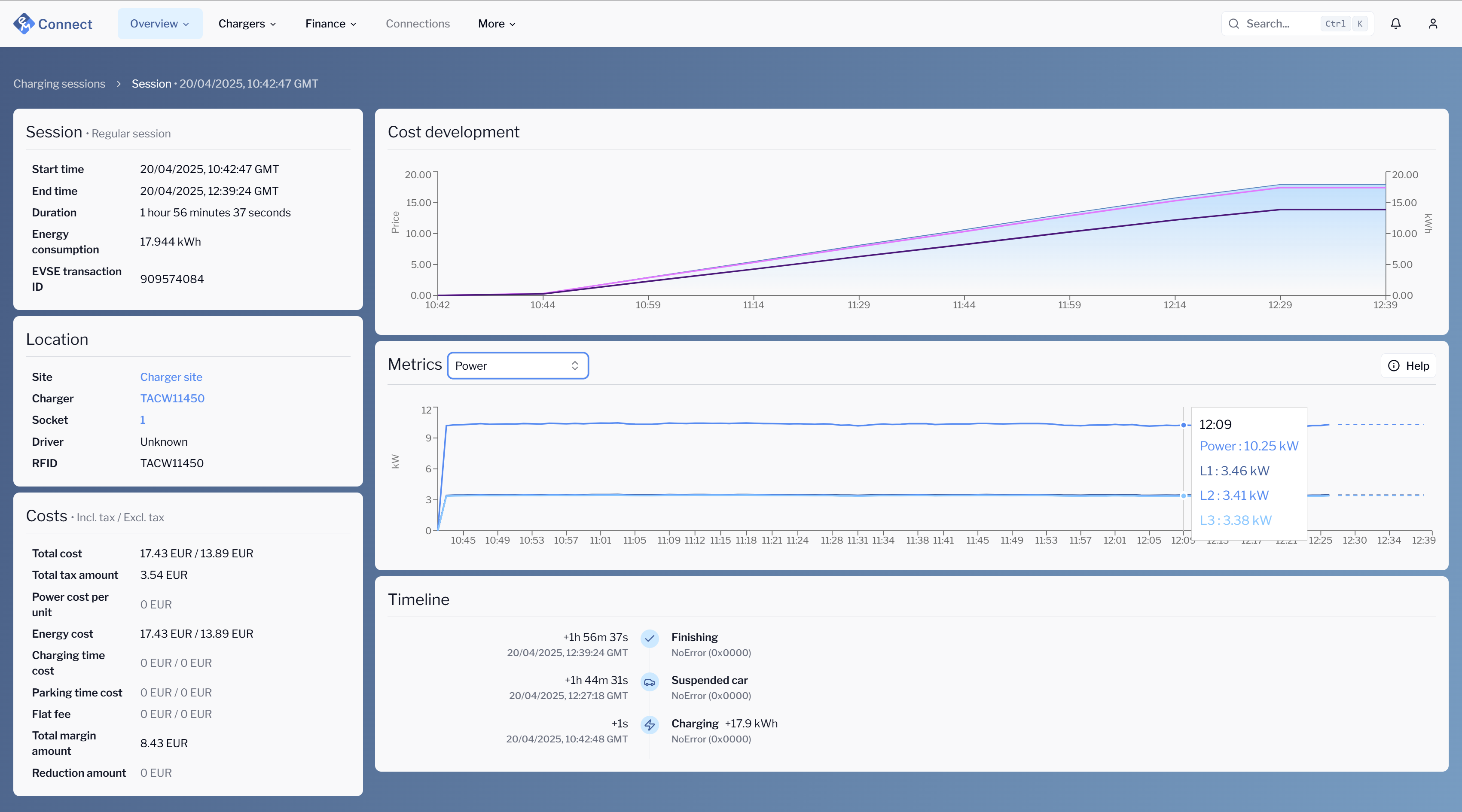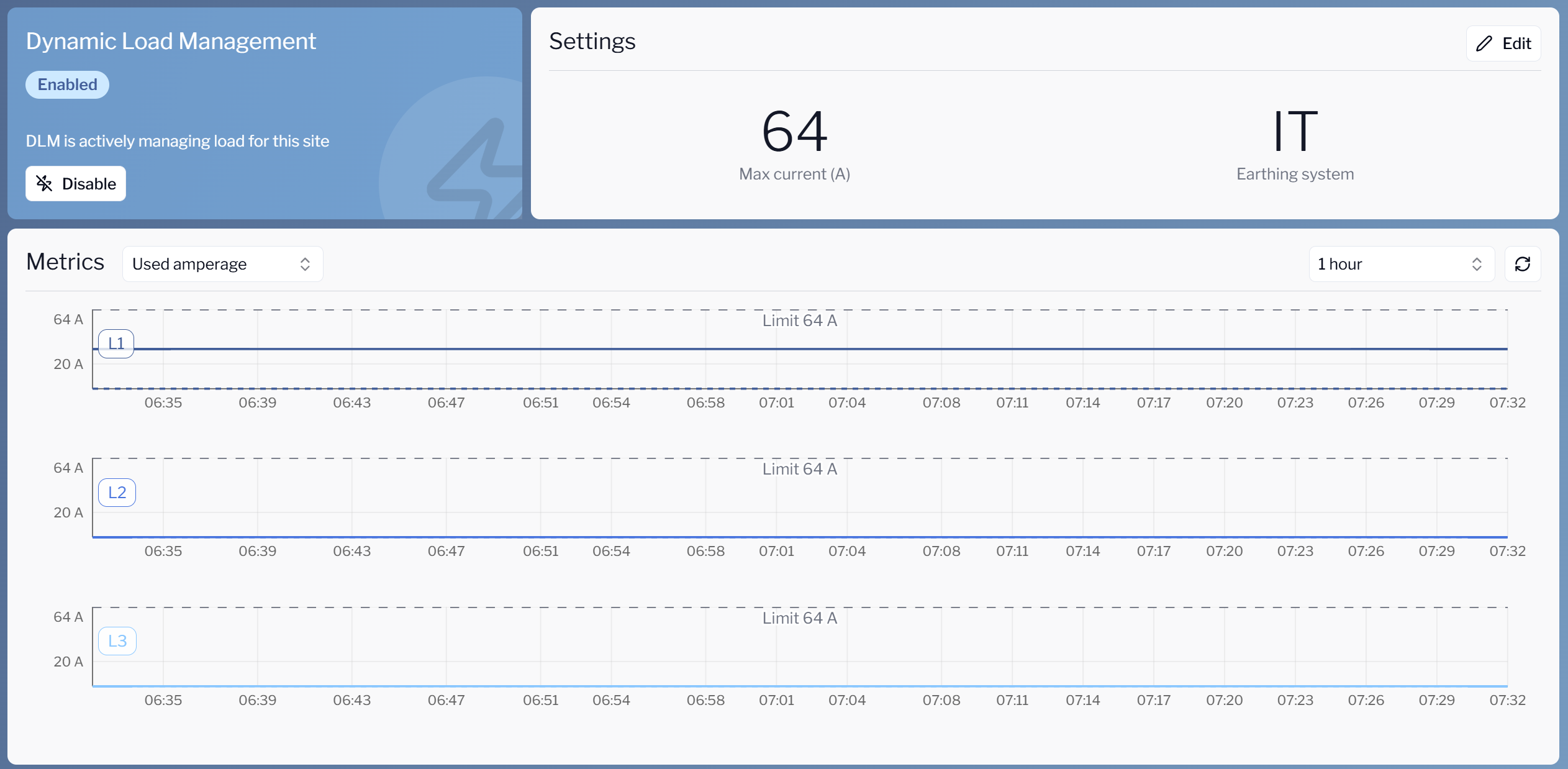Ever since we released our next-gen charge point management system Connect and API v2 to beta in early March this year we have been working hard on getting them ready for the full release. Last major feature missing from Connect is the support to manage Express and we will be releasing that in the beginning of August. This means that the release is approaching fast as we are planning on getting Connect and API v2 out of beta during August-September, soon after the summer holiday period is over. This will mean a few things considering our product suite lifecycles:
- We will be deprecating the old eMabler UI.
- eMabler UI won't be receiving any updates or bug fixes any more starting from today as we will be focusing our development efforts completely towards Connect
- eMabler UI will be kept live until the end of 2025, but we will highly recommend switching to Connect as soon as possible
- From the beginning of 2026 we will take eMabler UI completely offline
- We will be deprecating API v1.
- API v1 won't be receiving any updates or bug fixes any more starting from today as we will be focusing our development efforts completely towards API v2
- API v1 will be kept live until further notice as we are mapping all services that are dependant of it
- We will be noticing you about the timeline of API v1 going offline separately
- We highly recommend starting the planning process of taking API v2 into use as soon as possible
By getting both Connect and API v2 out of beta we can provide better user and developer experience to all of our customers. New technical foundations of both allow us to move faster with new feature development. We want to thank everyone who has provided us valuable feedback during the beta phase as we have been able to create a truly great platform which we will continue to improve continuously.
If you feel like Connect or API v2 is missing some key features that are preventing you from migrating, please contact our customer support and we will prioritize these cases as needed.
Thank you for your support and have a great summer!