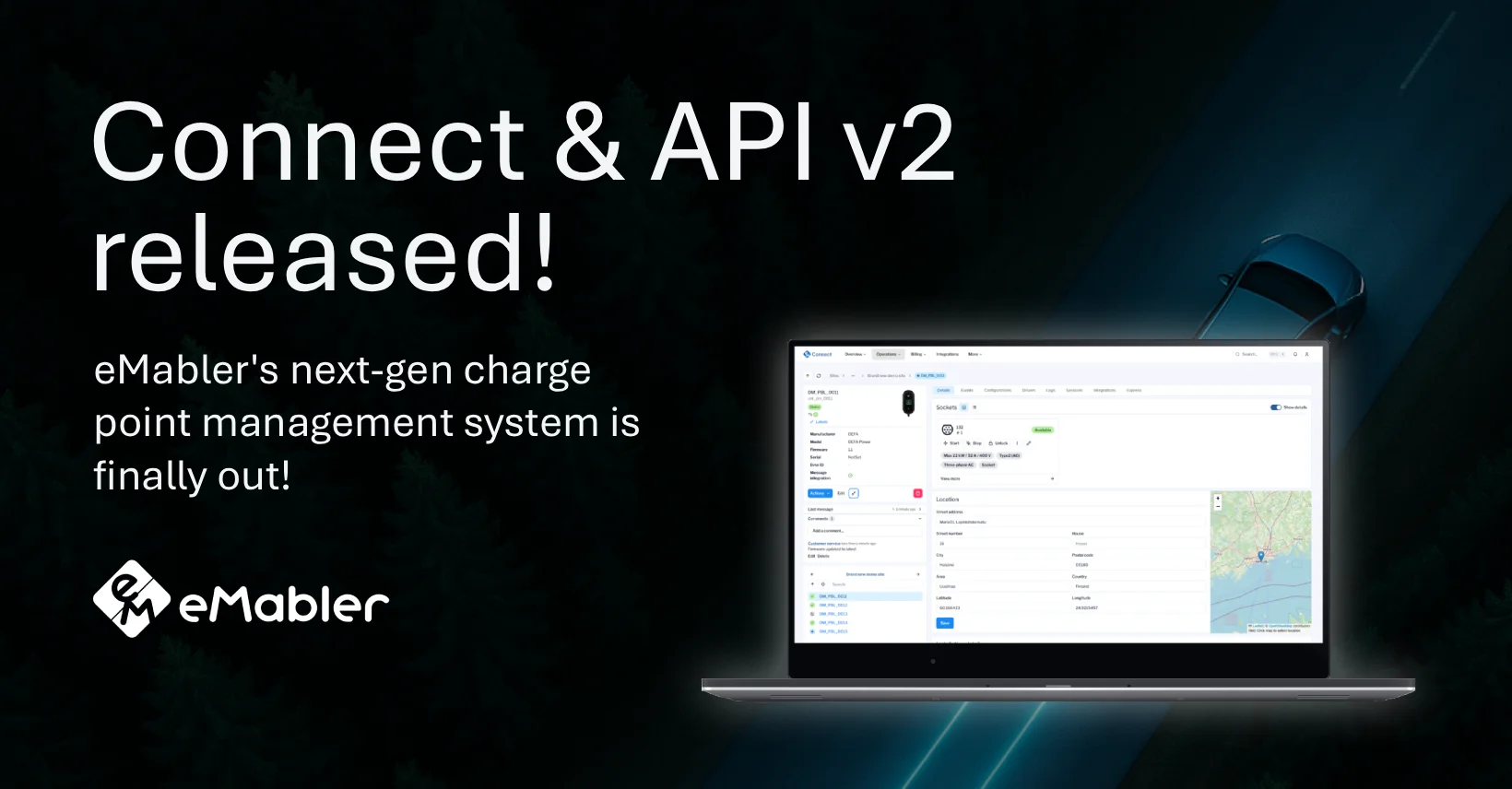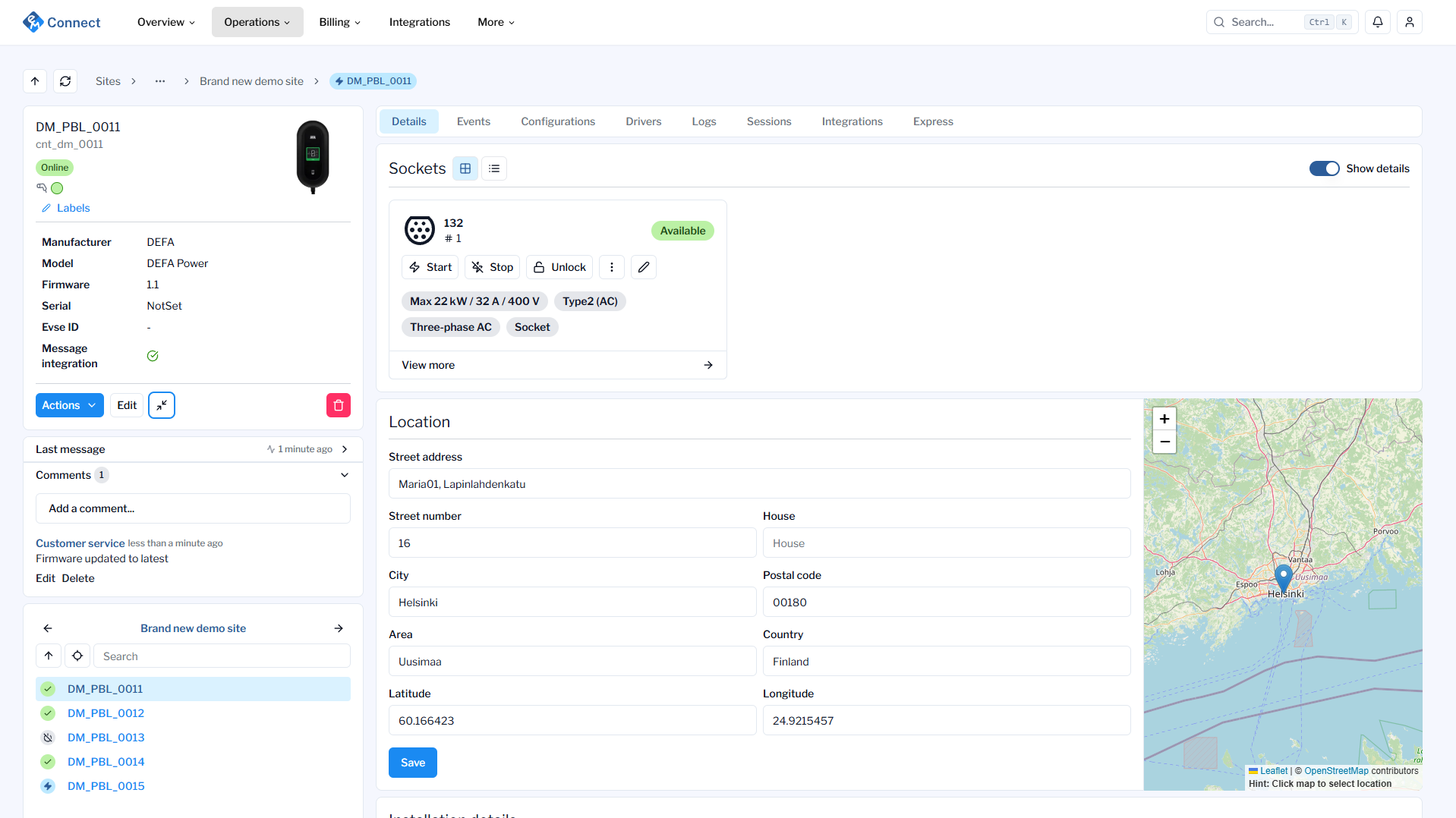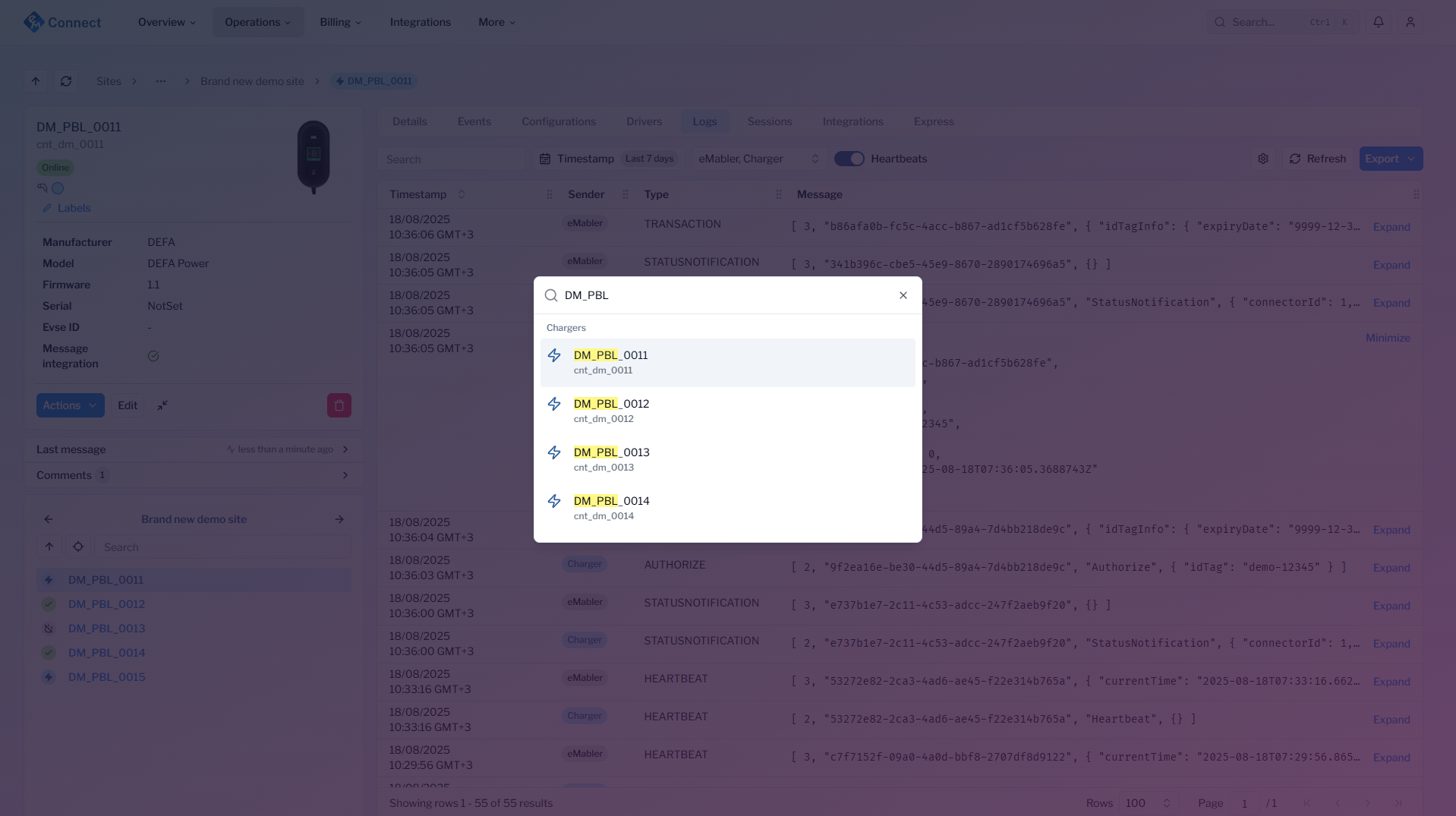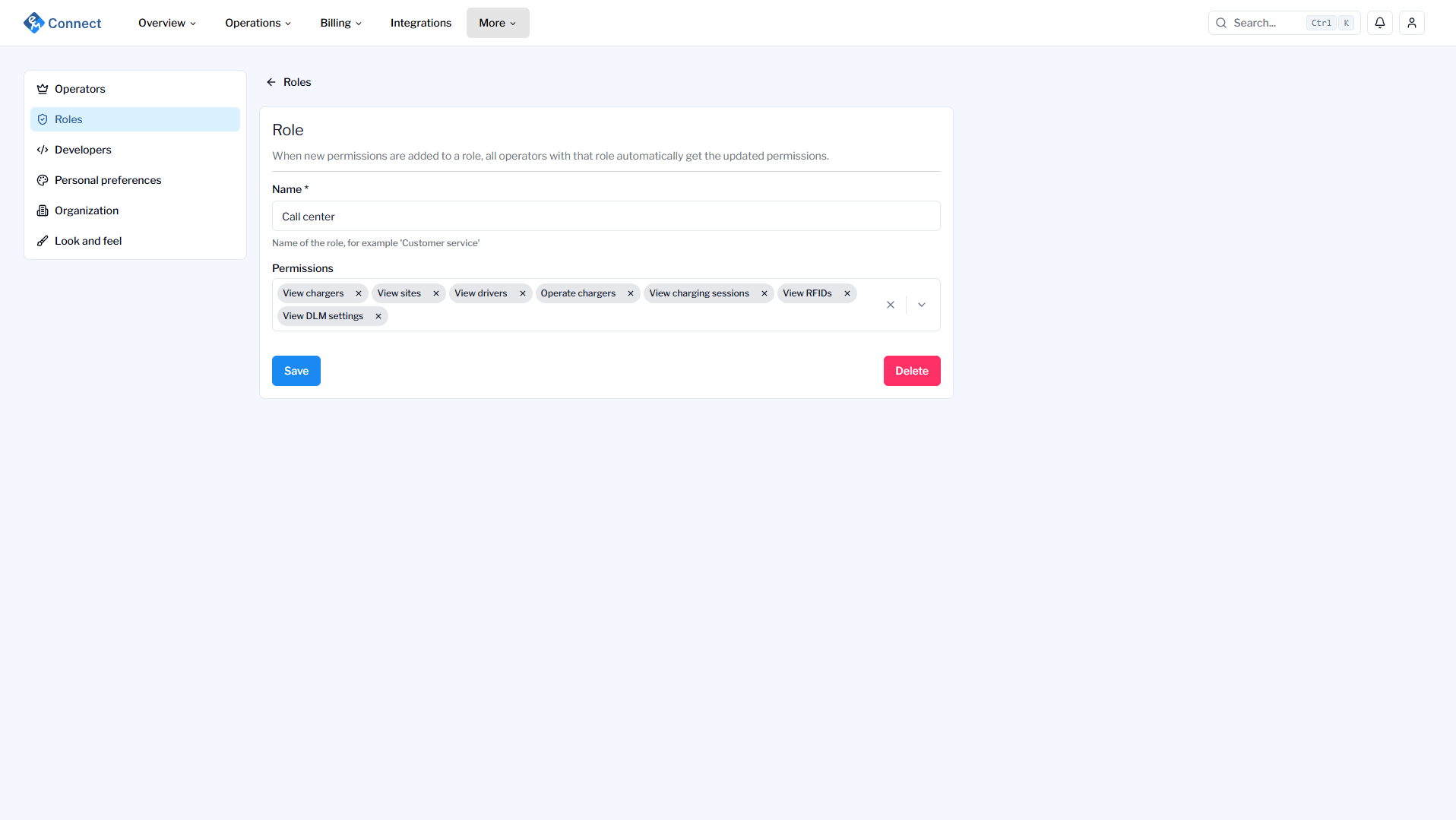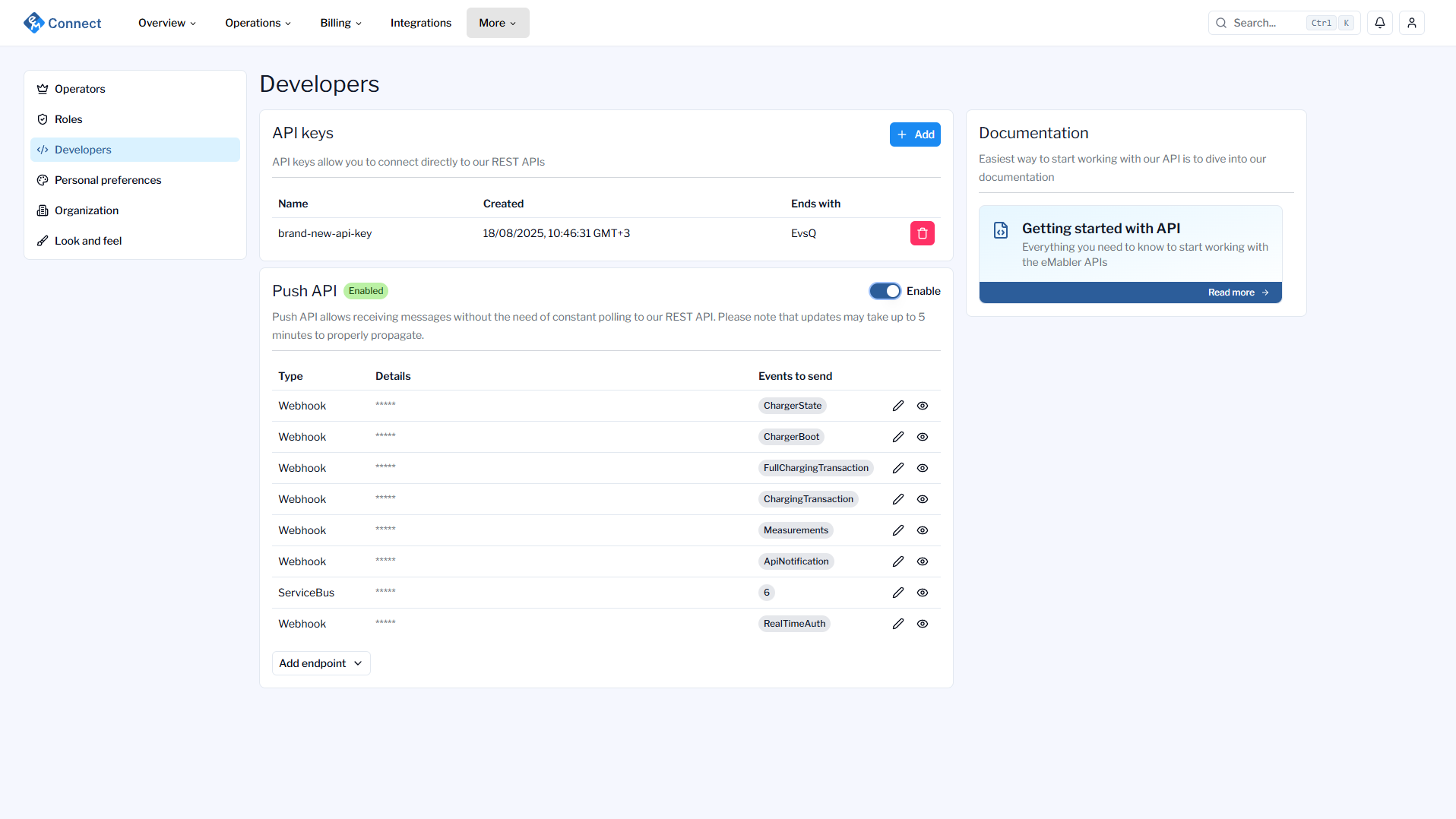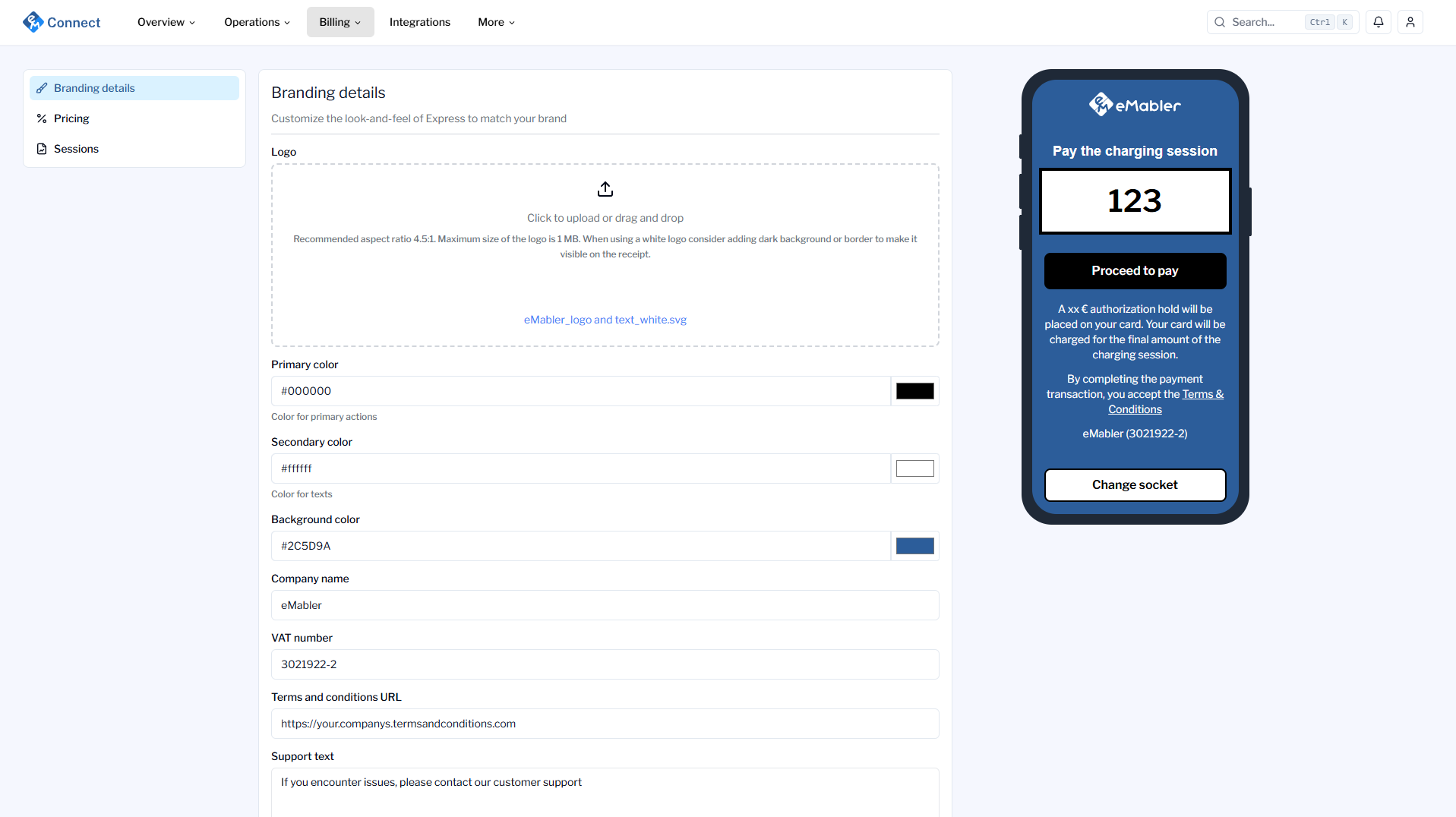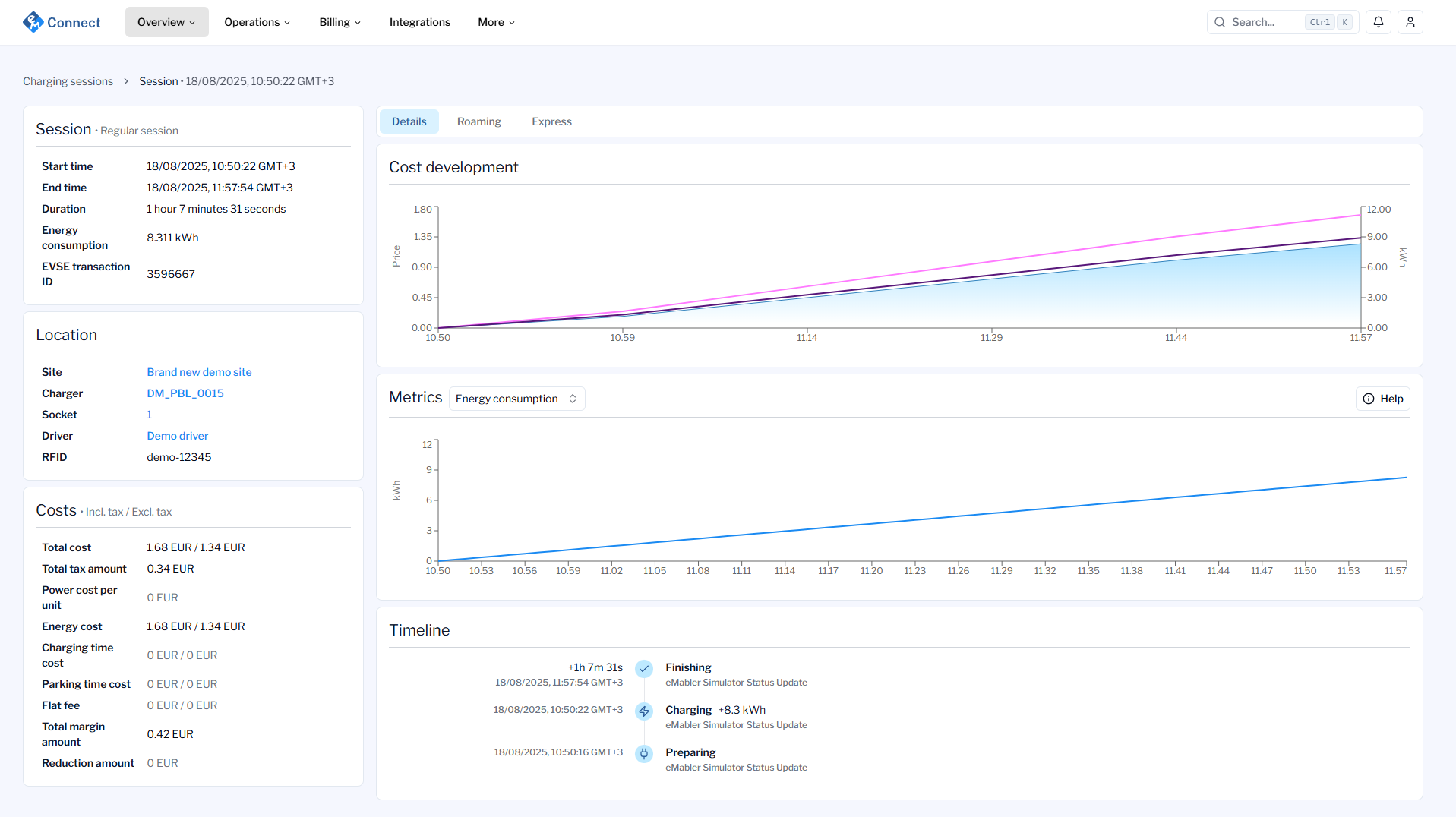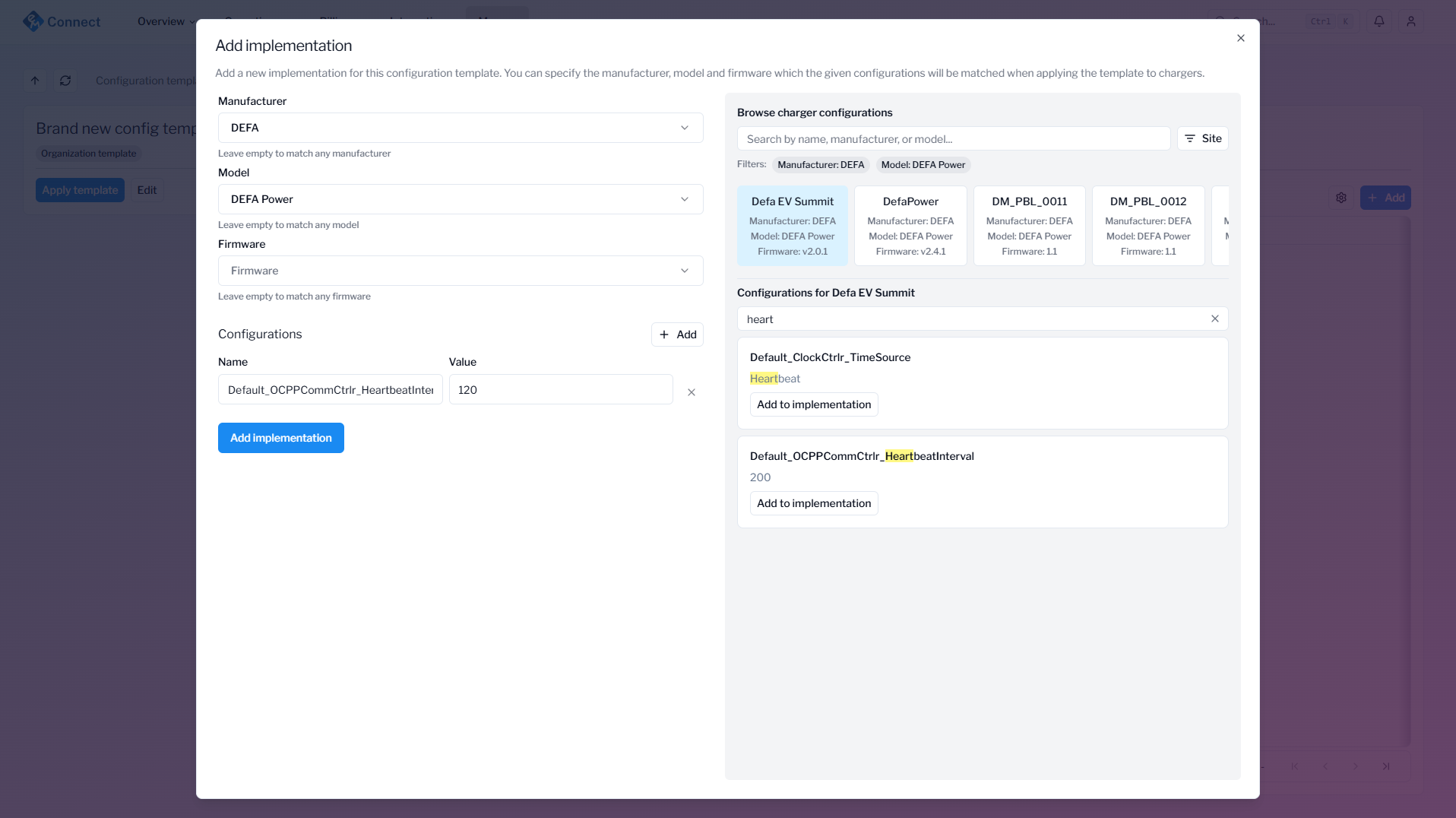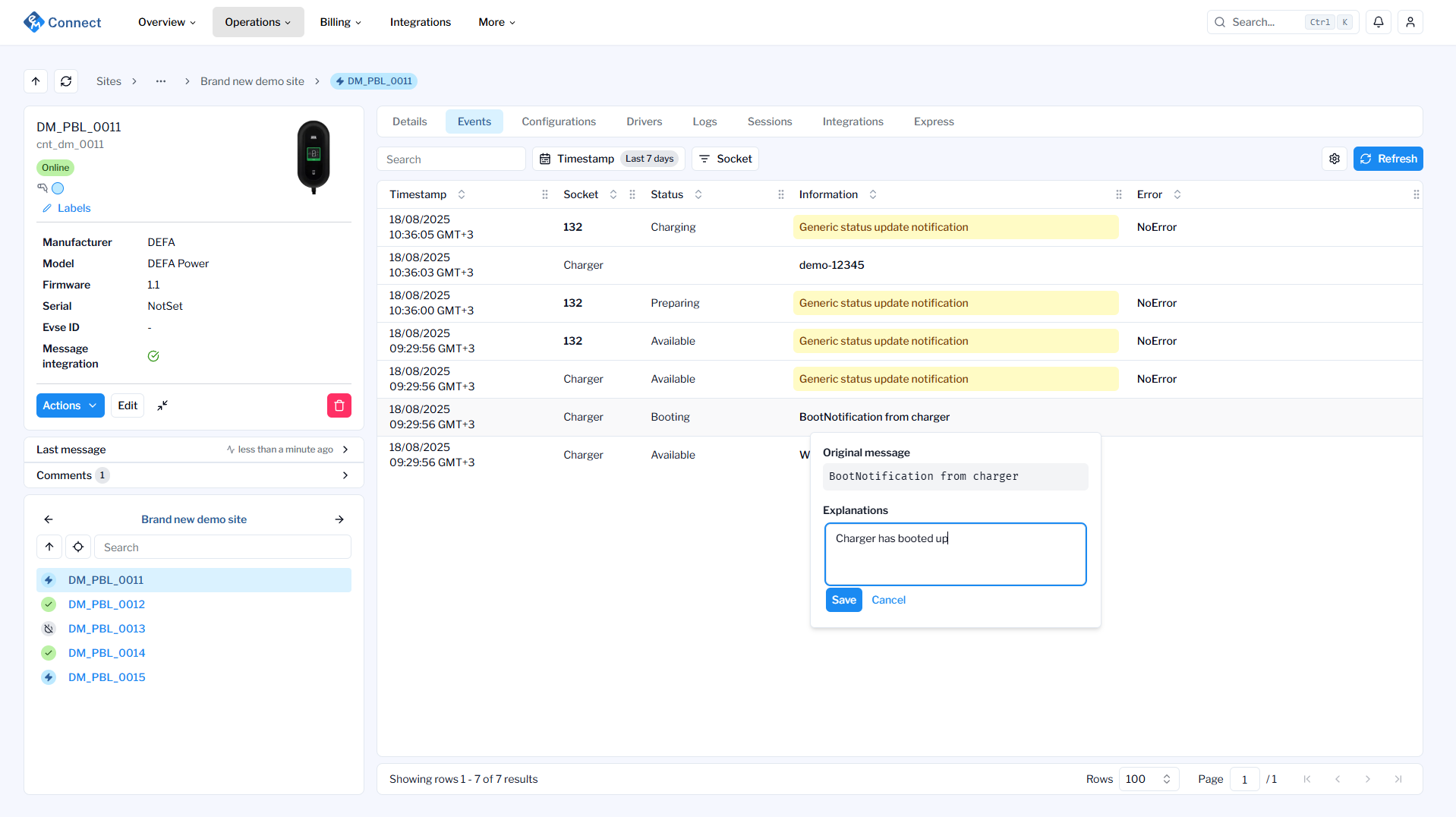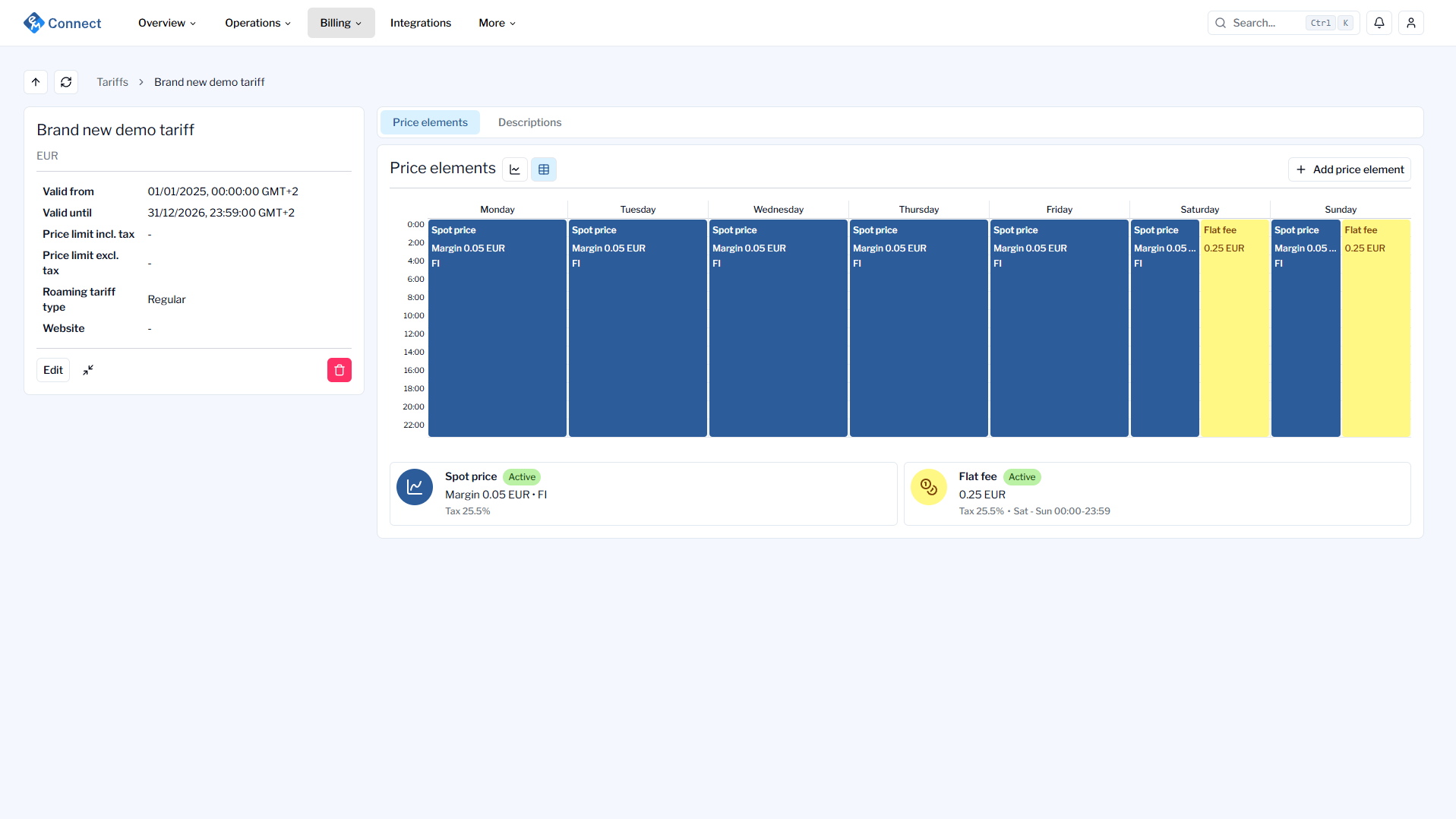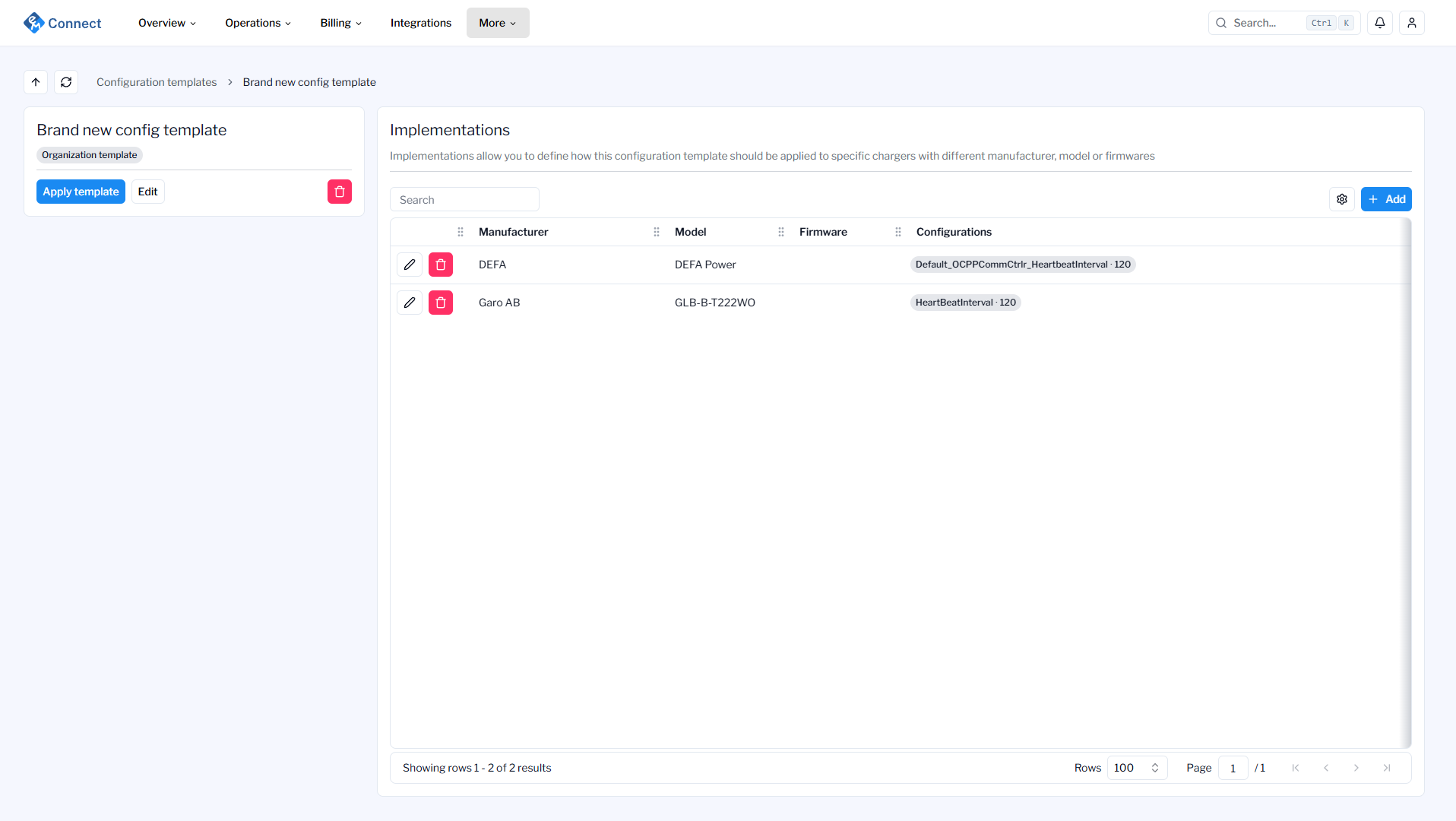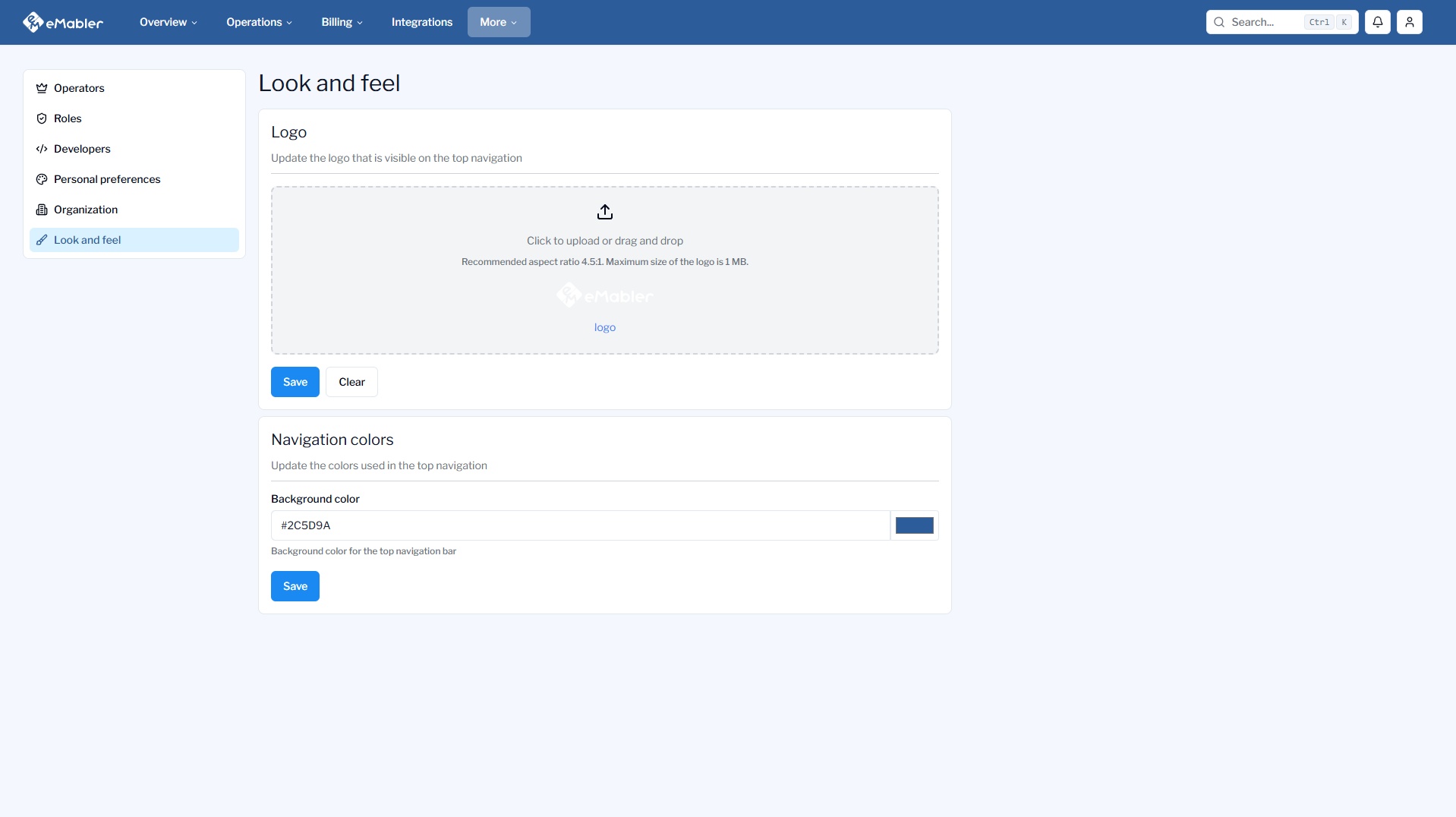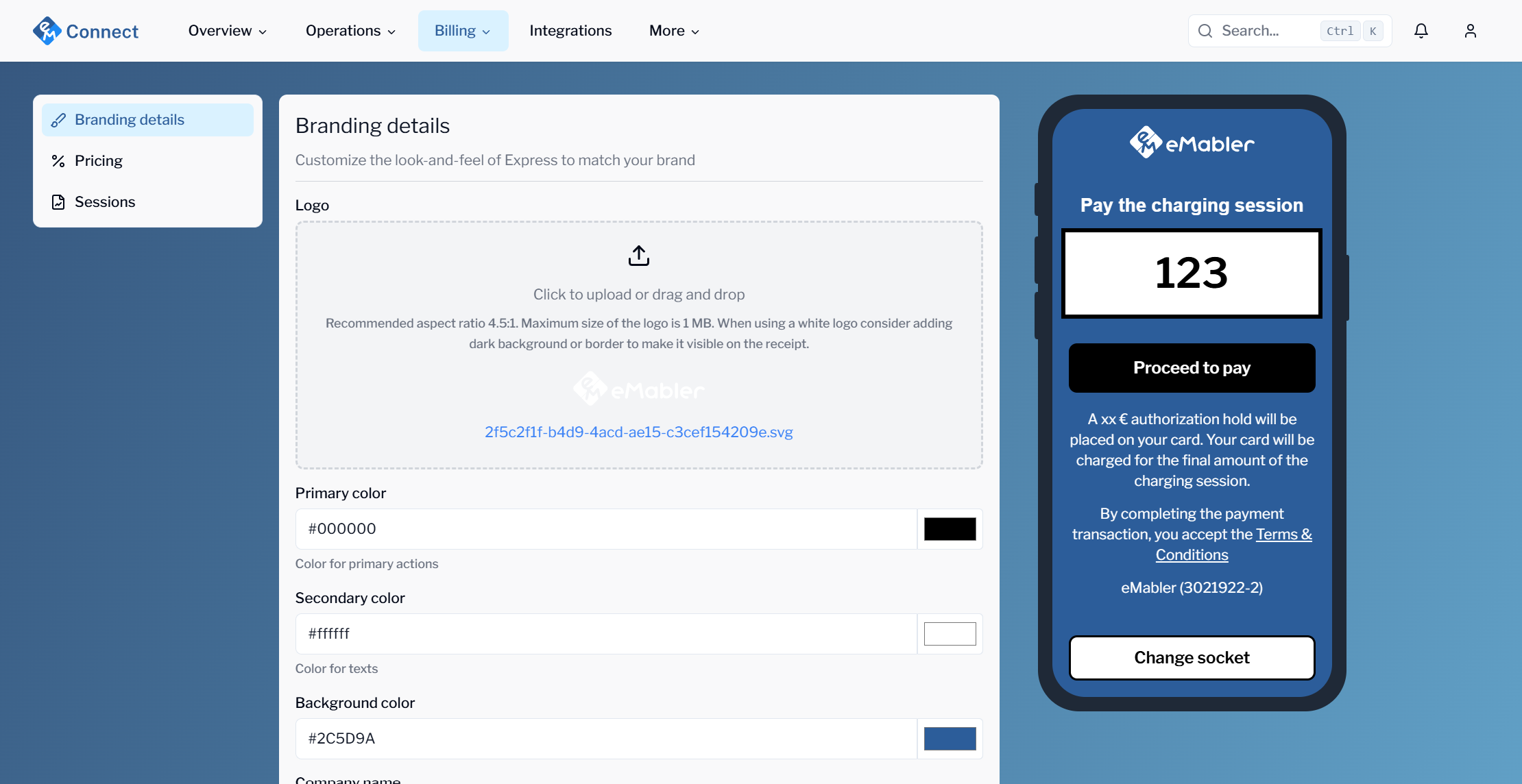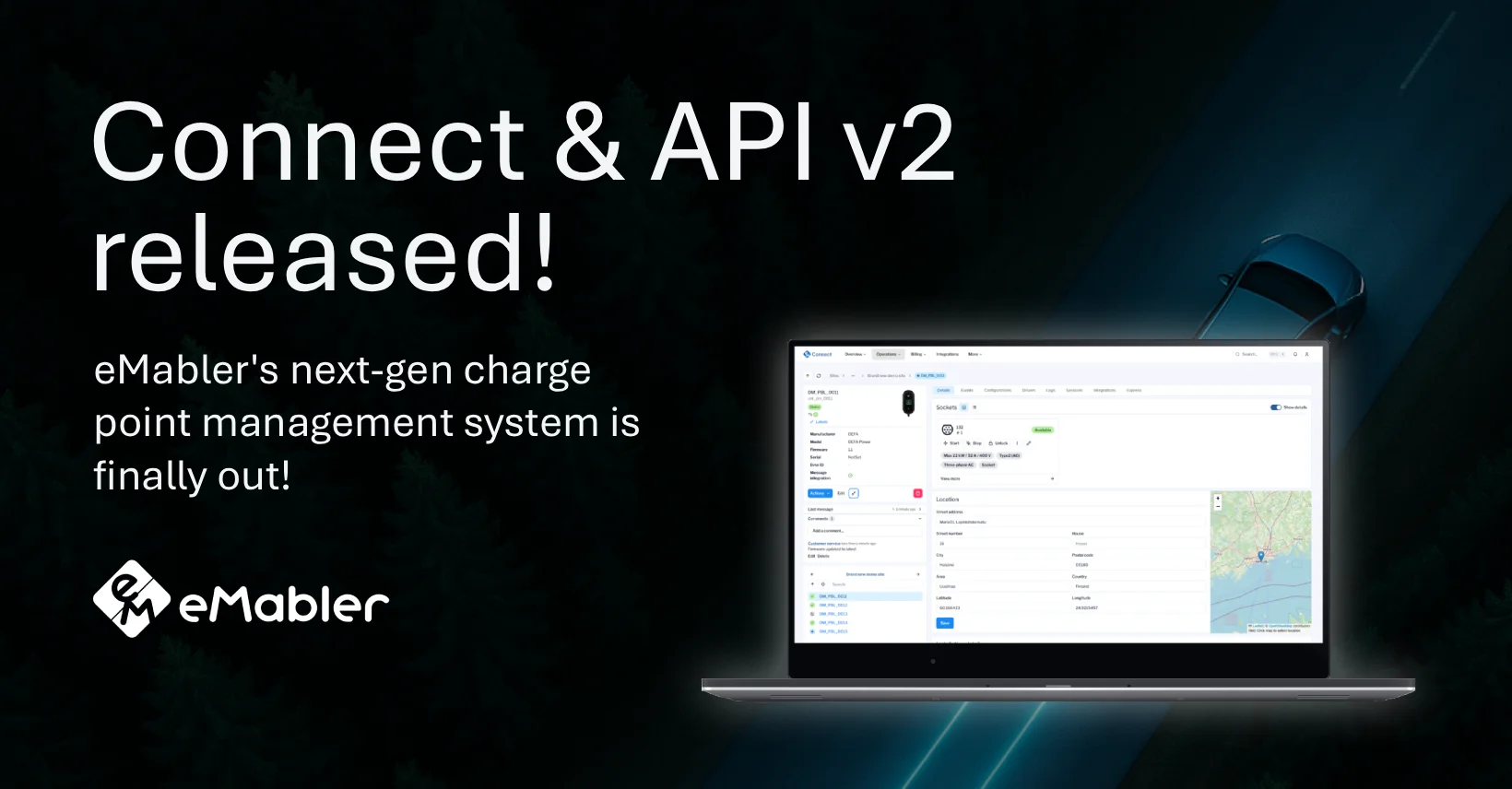
We are happy to announce that eMabler Connect and API version 2 are out now! Connect is eMabler's next-gen charge point management system which has been built from the ground up to match the complex requirements from our customers. Connect is built on top of the new API version 2 which is more performant and scalable than the previous version.
Thank you for your feedback!
We want to thank everyone who was part of the beta and gave us valuable feedback on which things to improve. Based on this feedback we have been able to finetune features and make the user experience really stand out. But improving the platform doesn't end here - this is just the beginning. If you have any feedback, please let our customer service know about it.
Feature highlights
Connect has a lot of new features when compared to the old eMabler UI. Below you can find some highlighted new features which will make your operational work even easier with Connect.
Improved UX to make operational work faster
Redesigned platform with UX in mind, we have done thorough user testing and interviews to make site and charger management easier with Connect. Most important information is easy to find and navigation between sites and chargers is more straightforward. New comments sections make communication between team members a lot easier.
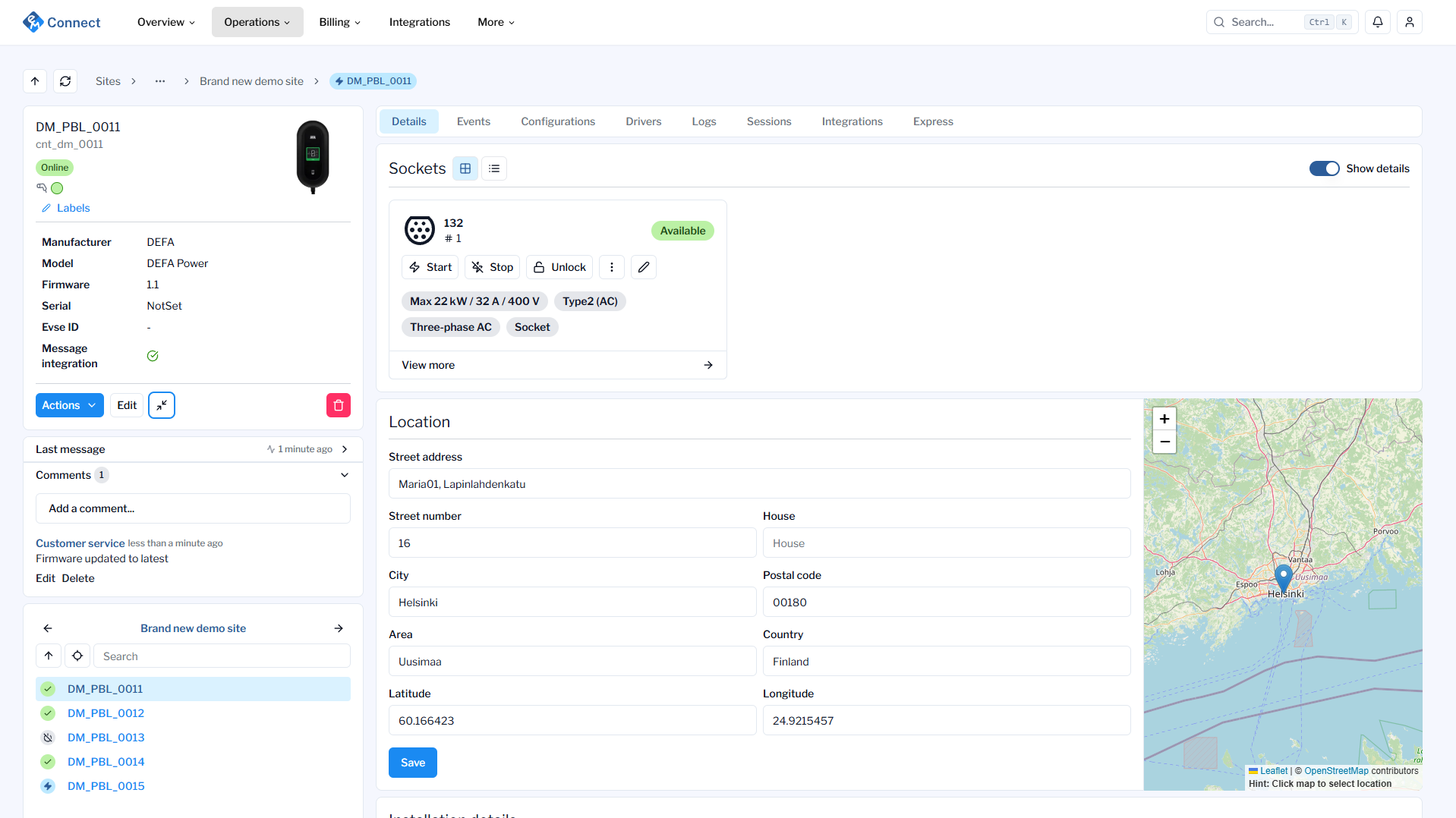
Enhanced search
A new search functionality is available on the navigation bar. You can easily search chargers, sites, drivers and charging sessions from the same place which makes customer service work a lot faster.
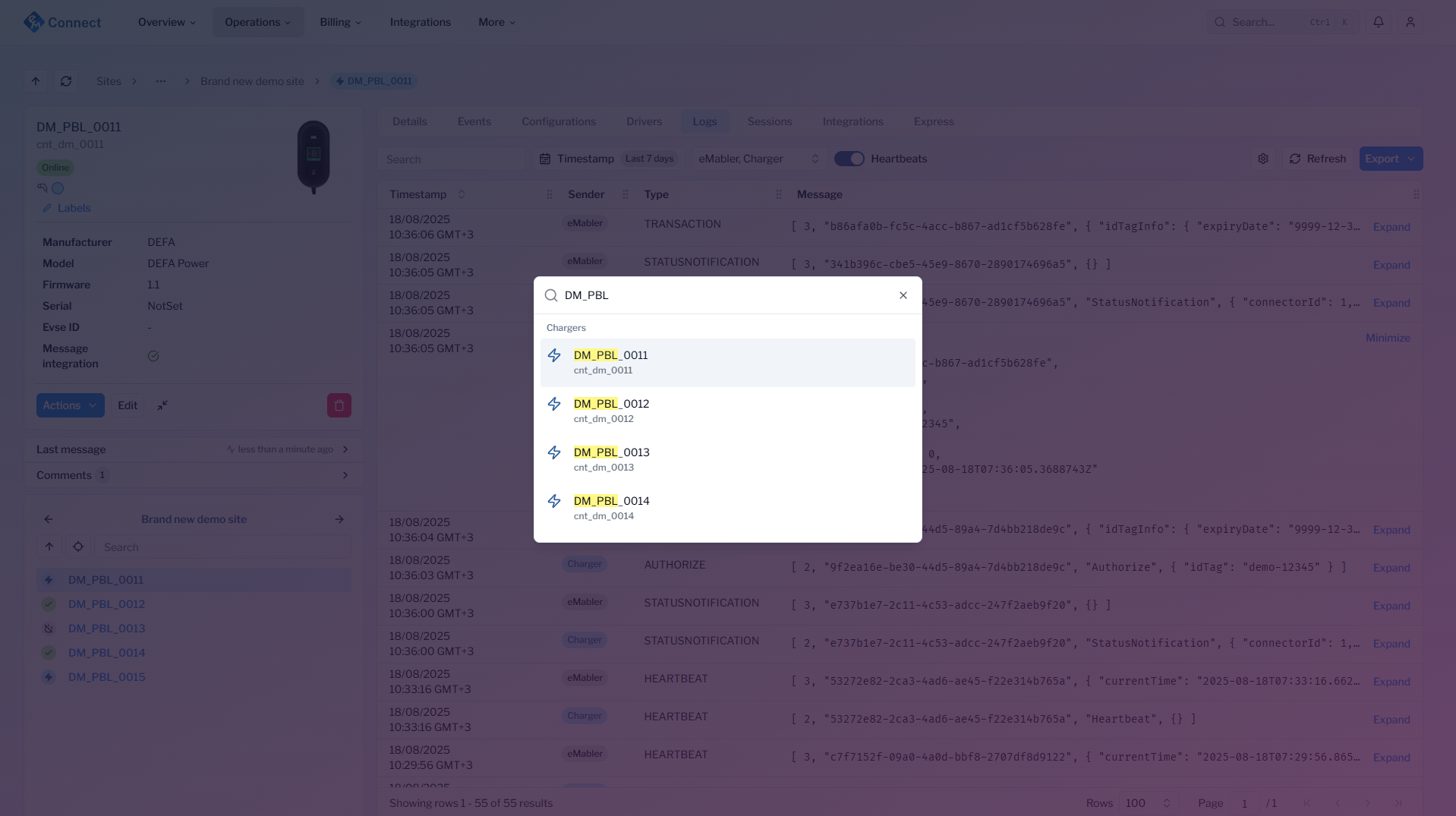
Permissions & roles
A completely new permission and role system to allow managing user access policies. Group different permissions into custom roles and assign those to your operators together with different site access to create access policies that match your organization’s needs.
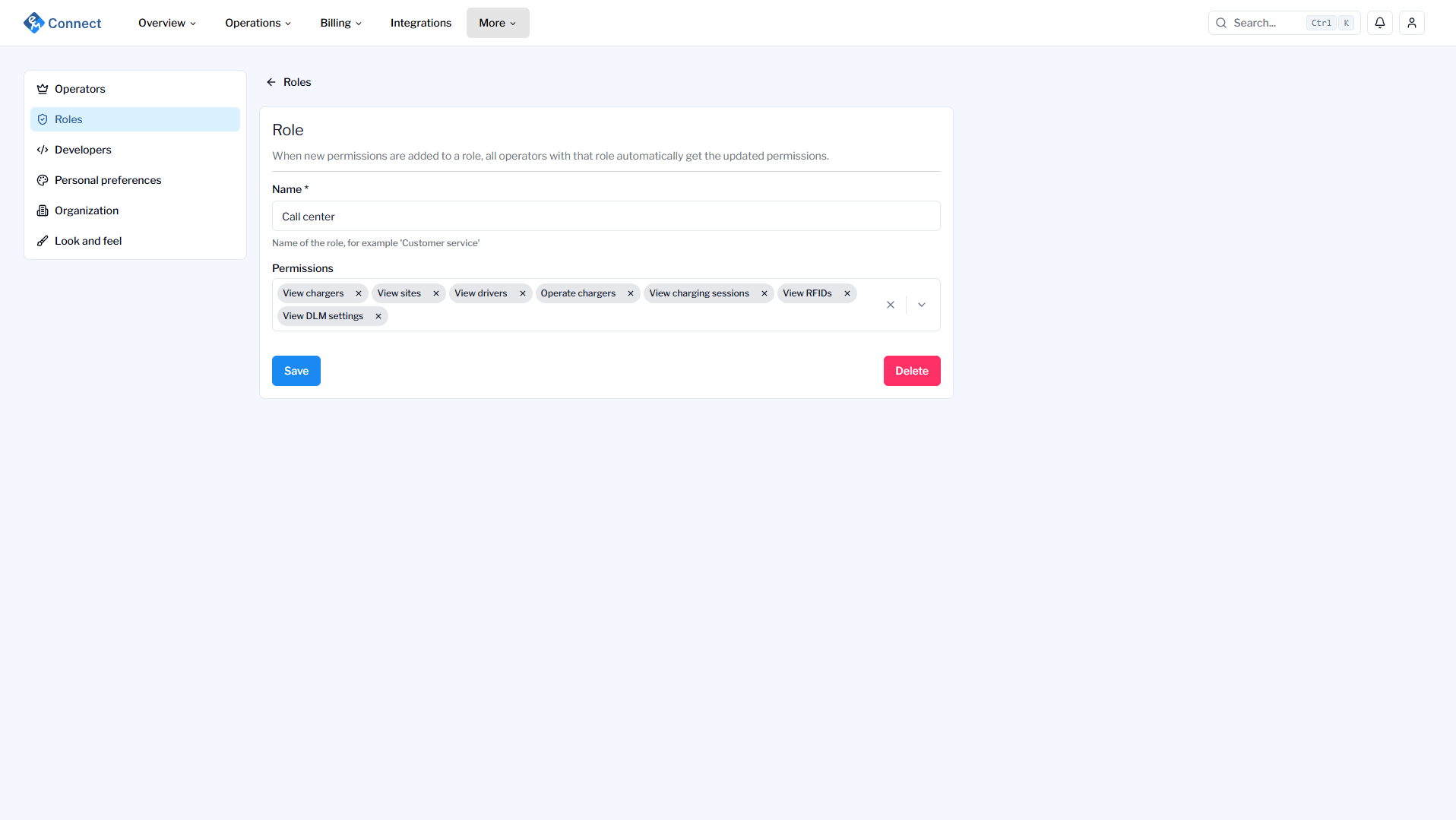
You can now access API version 2 with API keys generated from Connect. Push API can be configured and enabled from Connect as well for more real-time data needs. Everything is 100% self-configurable to get you up to speed with your app development immediately.
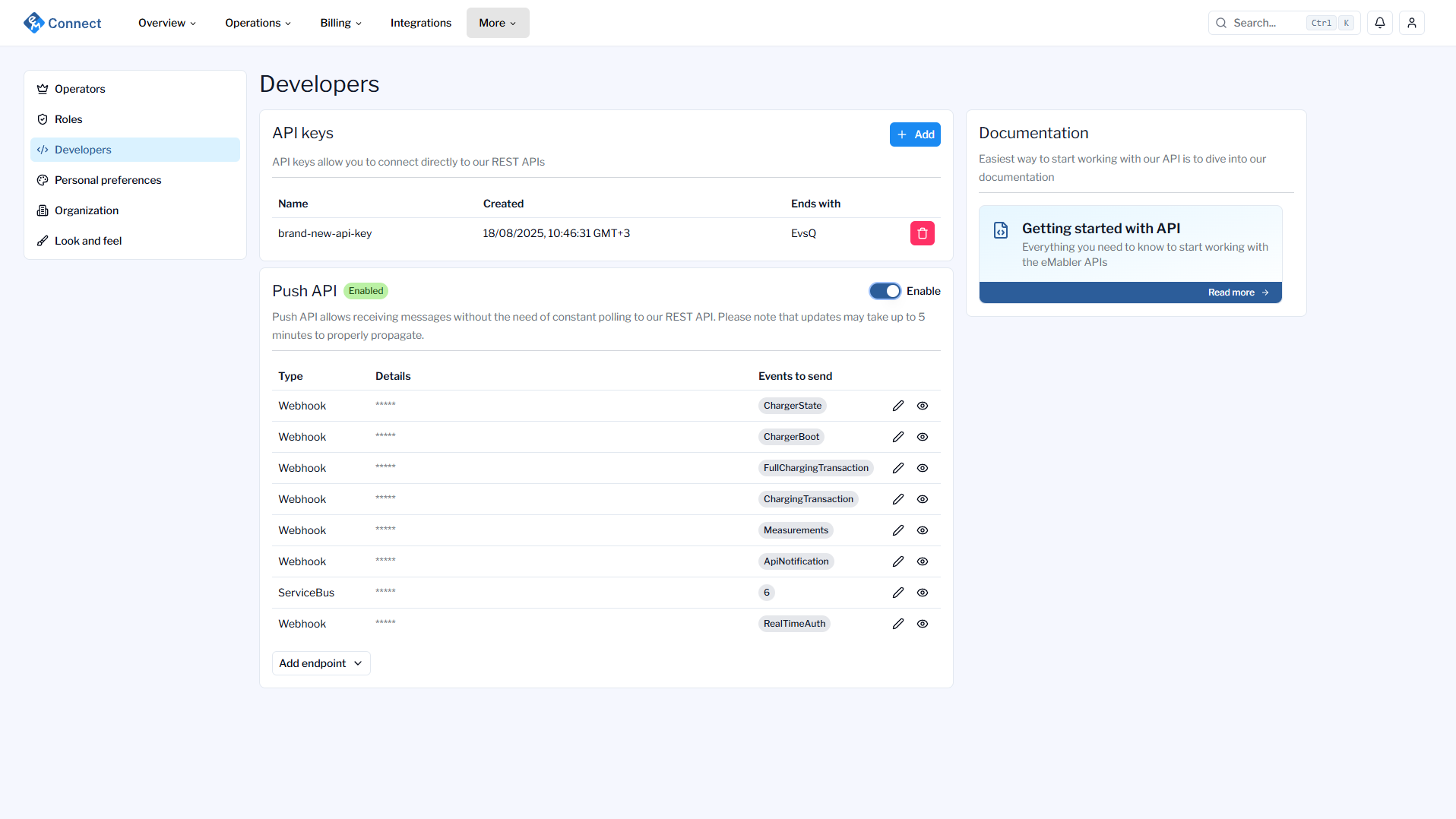
White labeling
We have introduced better white labeling tools for both Connect and Express. You can change the navigation bar on Connect to match your brand and with Express you have control of all the colours. Everything is easily managed through Connect of course.
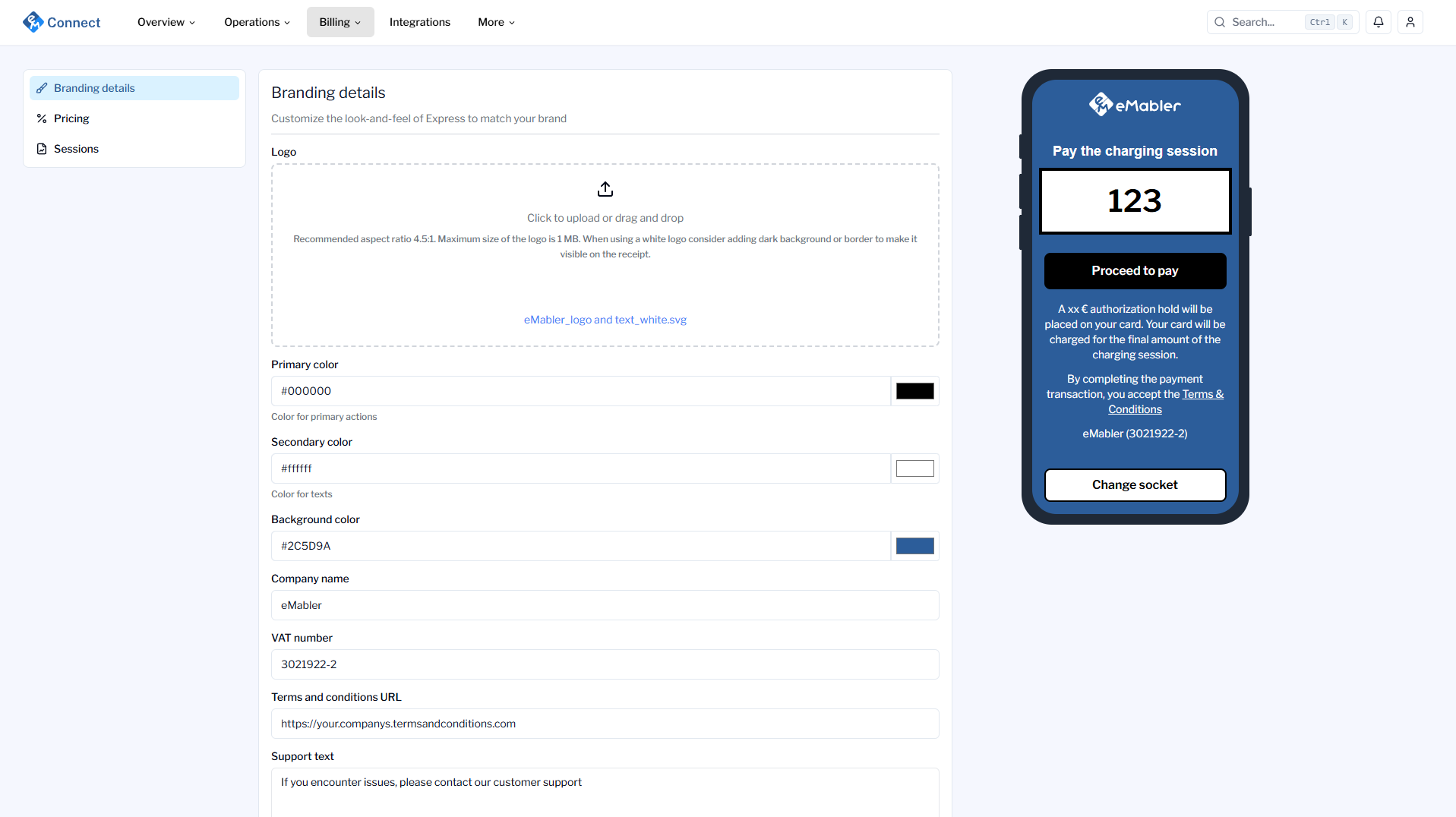
New charging session overview
A brand-new charging session overview allows to view session timeline, voltage, current and power curves and other necessary details in easy-to-understand package. Roaming and Express related information is all available in the same place.
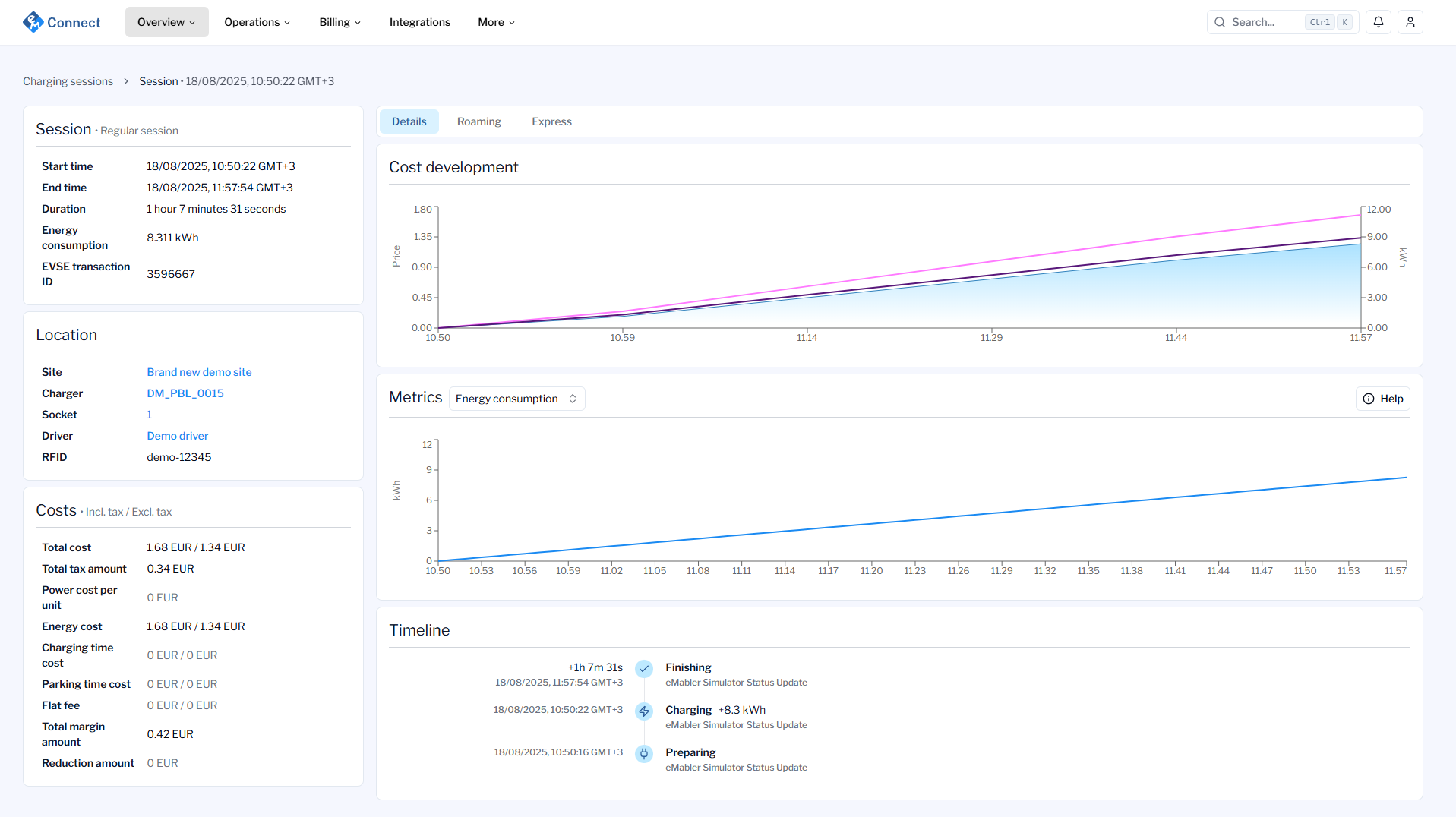
Configuration templates, socket bulk updates and more
We have implemented a lot of new features to increase your operational efficiency. Configuration templates allow you to configure different configuration implementations for different charger manufacturers and models and then apply them in bulk. You also have more site-level tooling available with configuration manager and socket bulk updates, decreasing the need for manual one-by-one work.
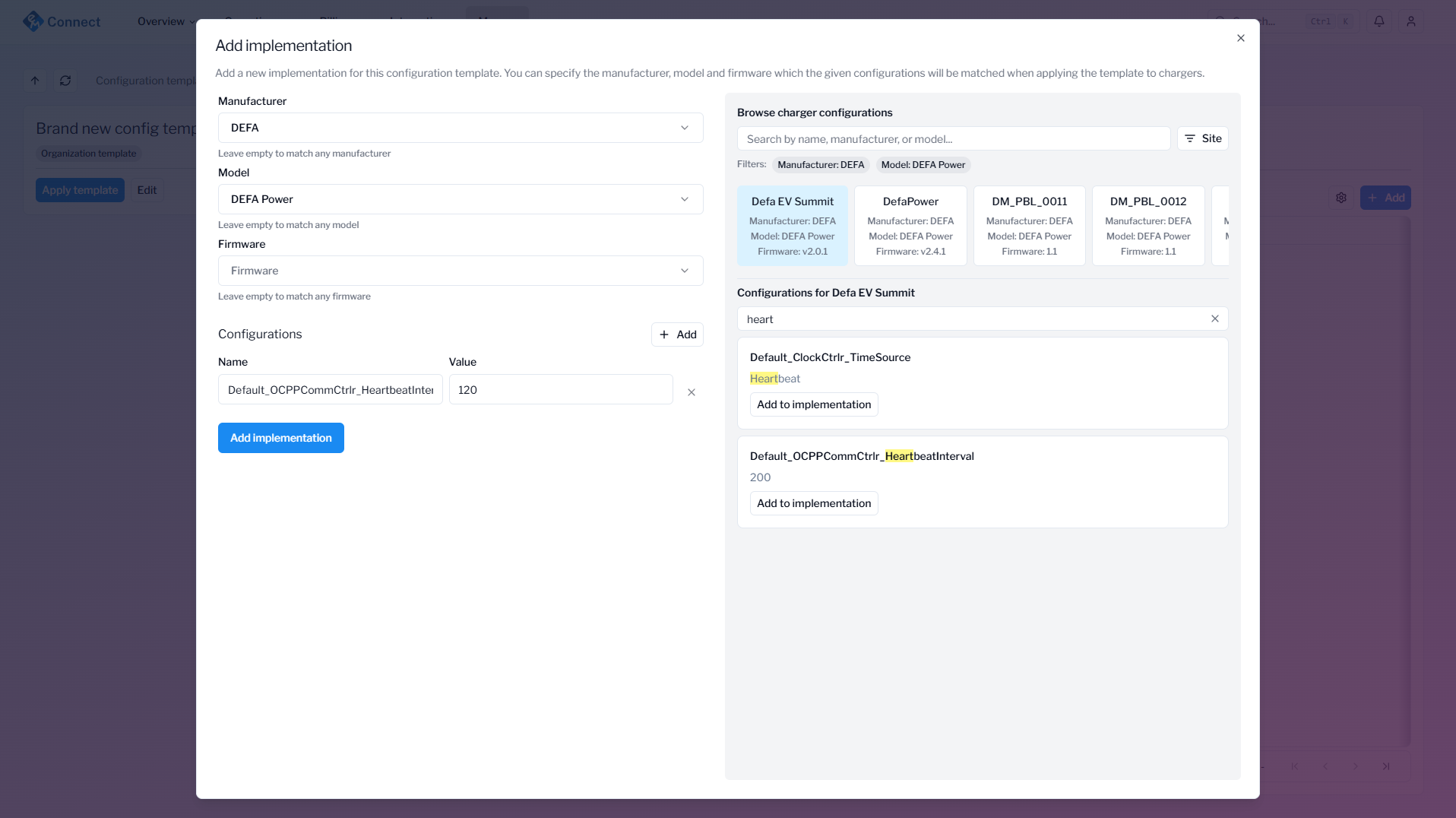
Improved events and logs for viewing what the charger has done and communicated towards us. Events can be renamed for more easily understanding what the issue in the future is. All raw OCPP communication between charger and eMabler are available under logs for full transparency.
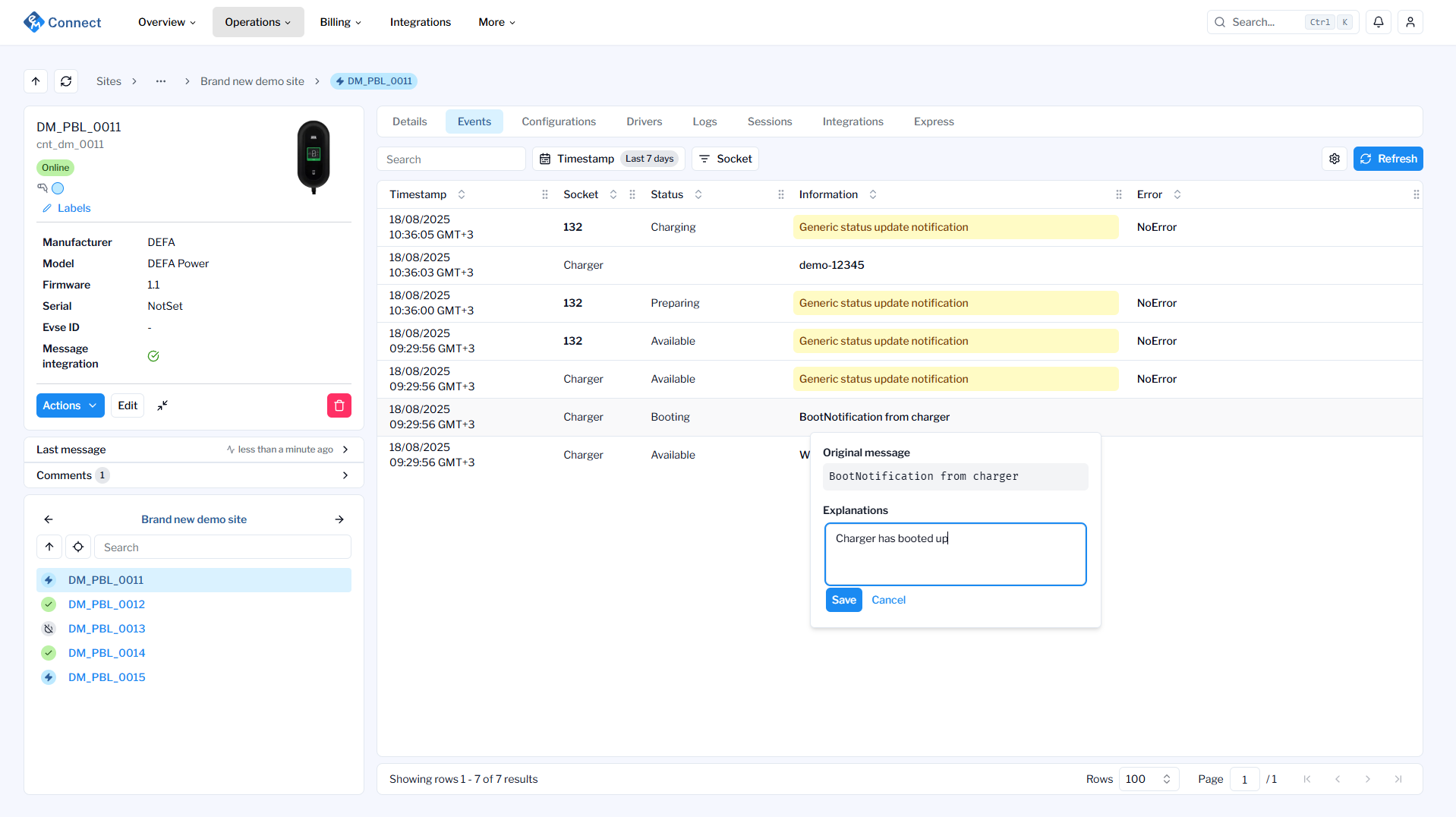
More tariff scheduling options
Tariffs are now easier to understand with better price charts and timetable views. Assing time restrictions to price elements to create different pricing models for different times of the day or automatically update pricing once the year changes. All existing price elements are available to you in Connect.
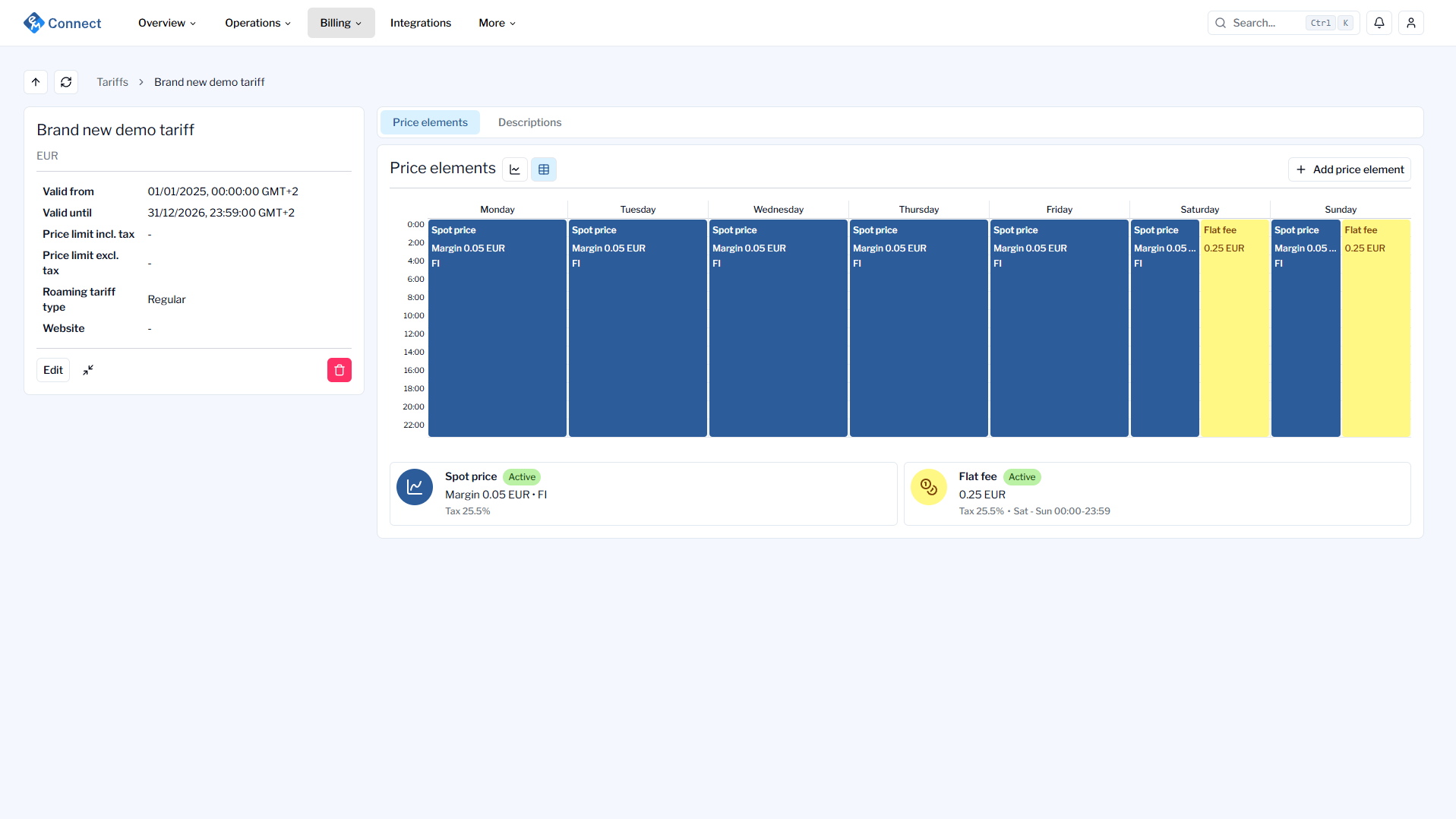
And some much more!
Please jump into Connect and find all the possibilities yourself and don't hesitate to let us know your feedback!