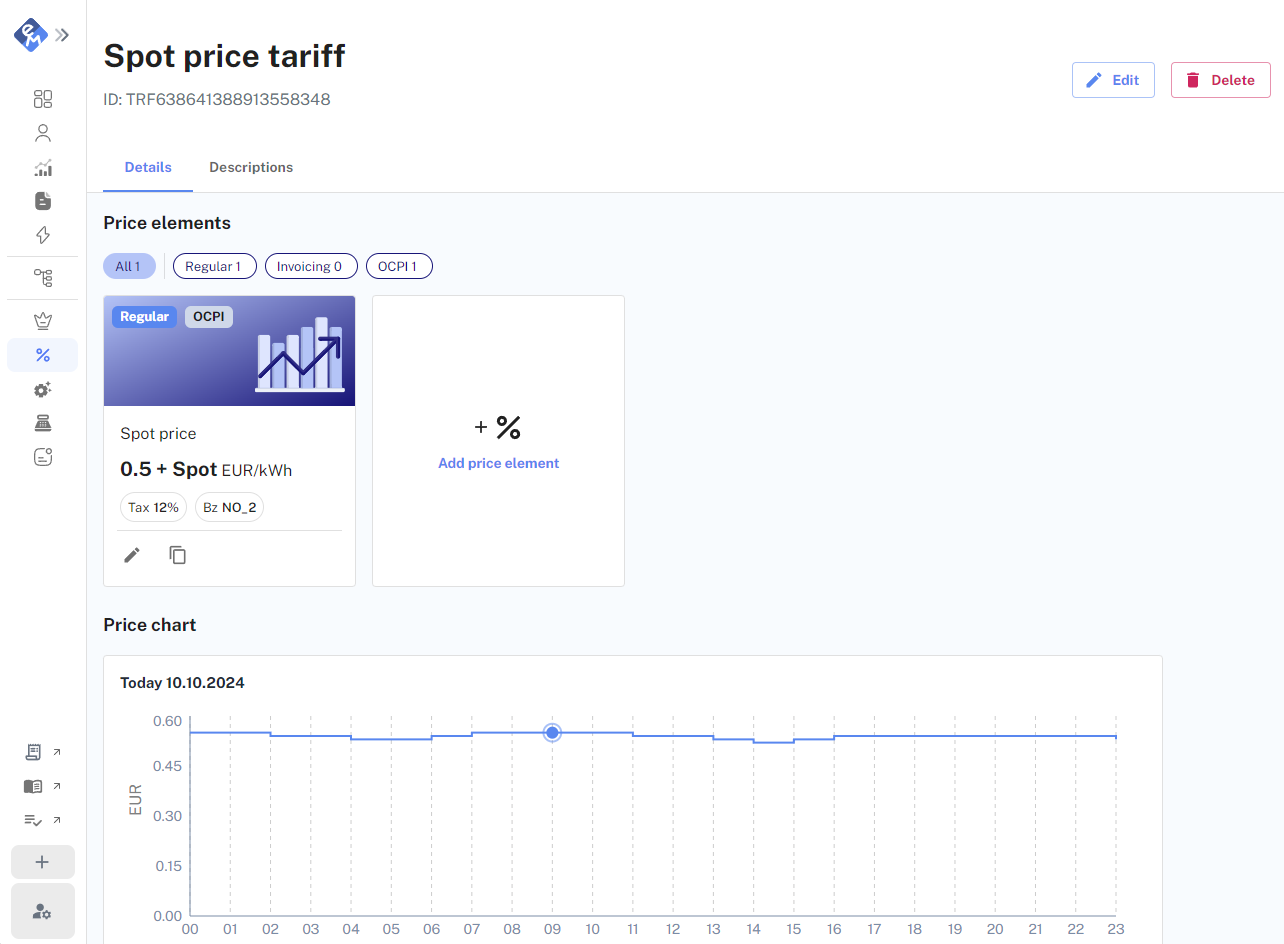🚀 New features
Success rate metrics on dashboard
Now you can easily see which of your chargers are performing the worst and quickly identify problems that way. The total success rate of all the chargers is also shown on dashboard.
Redesigned integration page
An easier way of managing locations, chargers, and tariffs for integrations. Integrations can be linked to existing sites, which makes setting up integrations even easier.
New way of managing Tariffs
New tariffs page where you can manage all the tariffs for your charging sites. Tariffs are globally usable within the system, so no need to anymore create integration or site-specific tariffs.
Lots of UI improvements
Many pages have been cleaned up and made more unified to make the user experience more consistent. Multiple help texts are added around the system to make the current status clearer for the user. Combined view and edit modes in many places.