🚀 New features
Invoicing Portal
We are happy to release a new to handle PDF invoicing in eMabler platform, Invoicing Portal! On the Invoicing Portal you can see, approve, delete, regenerate or send monthly invoices. Monthly invoices are generated if the invoicing feature is turned on and it can be turned on from the Invoicing Portal settings. After turning the feature on you are able to start adding payer and recipient information to drivers or sites.
We currently support two ways of invoicing:
- driver as payer and site as recipient (E.g. EV car owner getting invoiced from the housing condominium)
- site as payer and customer as recipient (E.g. housing condominium getting invoiced from the company using eMabler platform)
These two ways allows for a robust approach of managing invoices for you business.
New Invoice Portal can be found from https://invoicing.emabler.io/
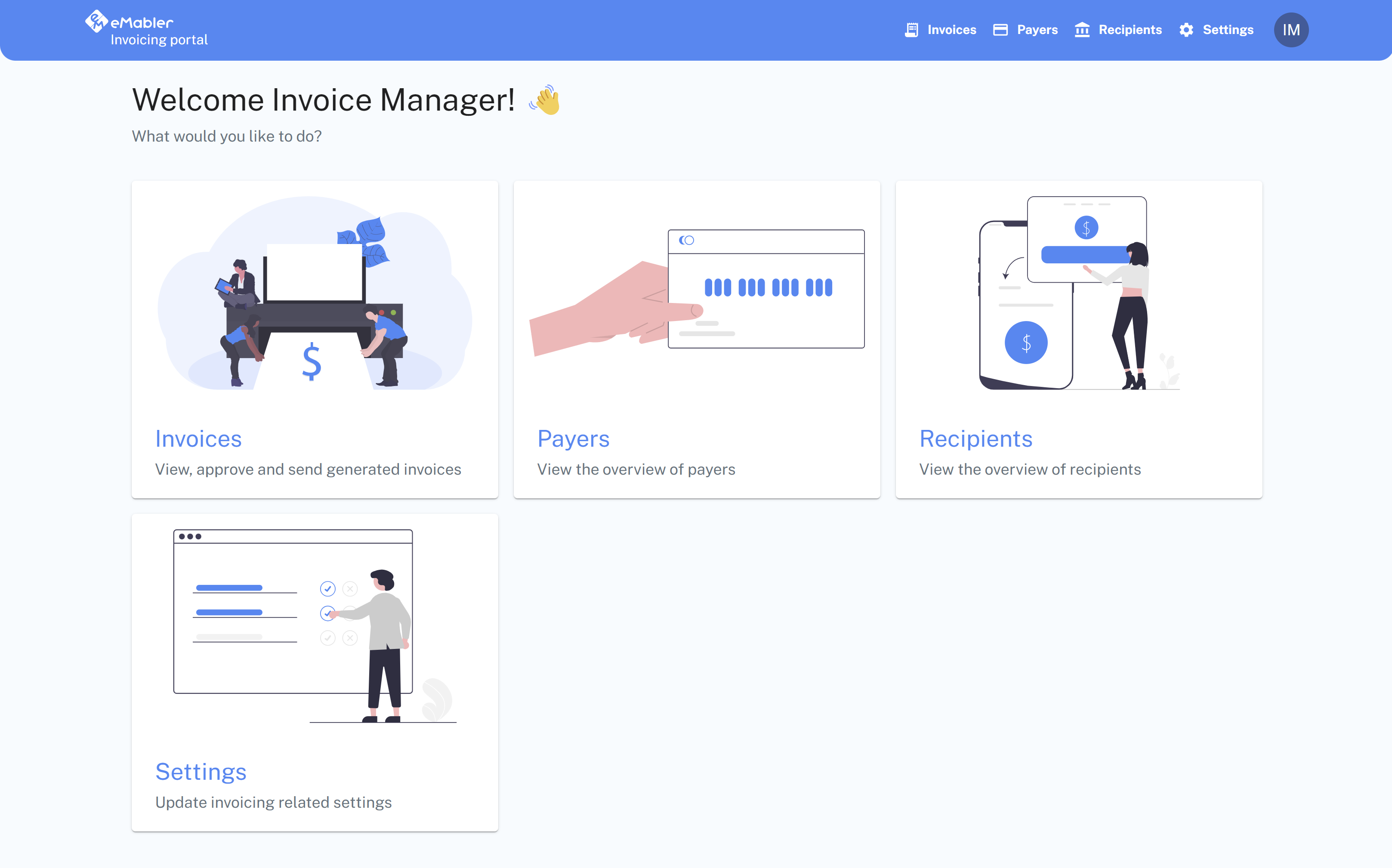
Landing page of the Invoicing Portal provides a quick overview of all the functionalities available in the portal.
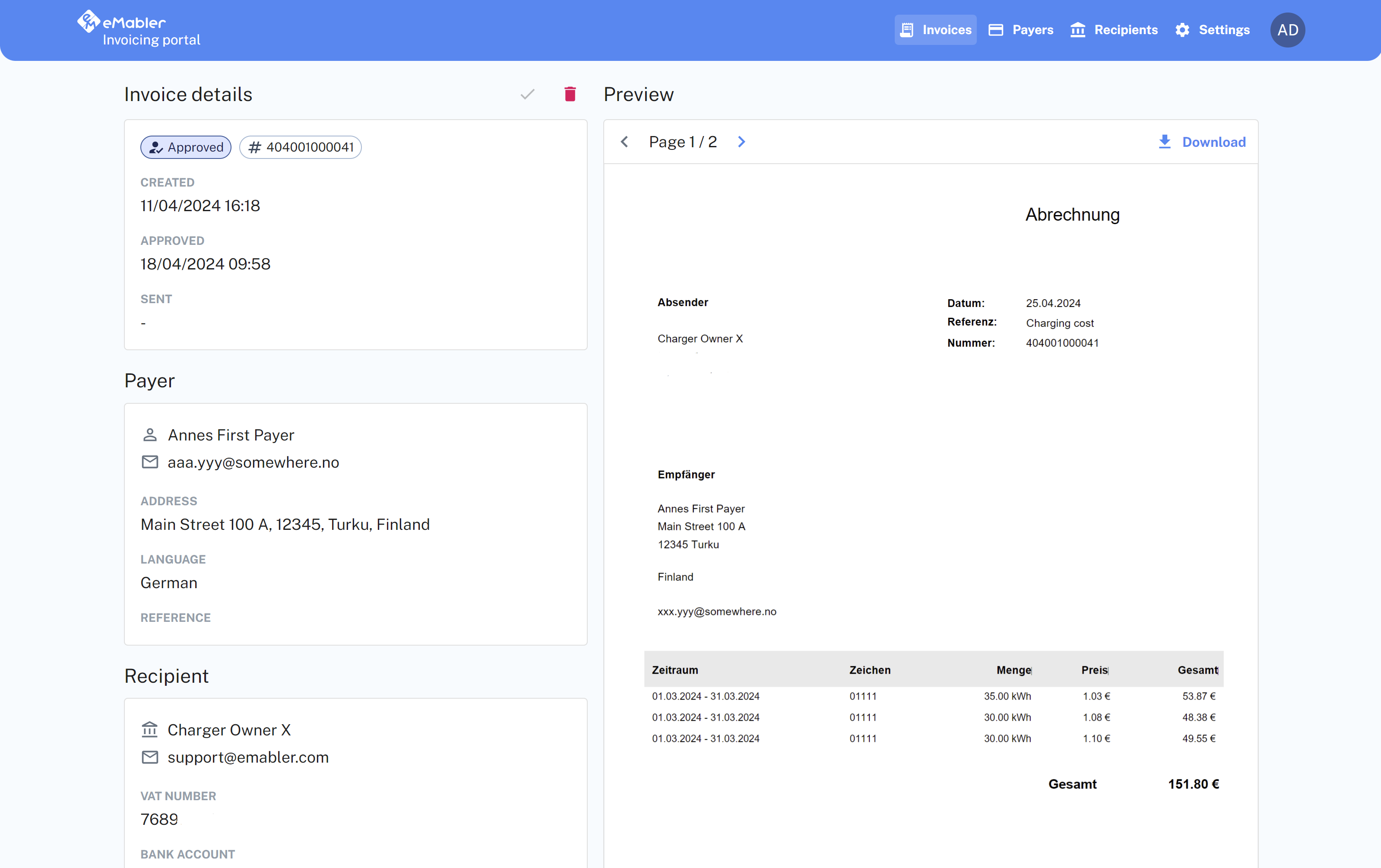
You can preview the invoice before deciding whether it should be approved and sent or deleted and regenerated.
🪄 Enhancements
eMabler UI
- Charging statistics has a new field "Start time (charger's local time)".
- New field "language" for the recipient, this allows sending invoices in the recipient's language
- Token name and Invoiceable fields added to RFIDs to allow more control for invoicing