We are happy to bring you this release containing support for tariff management in Connect! New and improved UI provides a more user-friendly and understandable way to manage tariffs with improved visuals. Other big features we are releasing is the possibility to bulk update socket details on site level and add your own explanations to charger events. Read more about the release below!
Tariffs
Tariff management in Connect is here! Manage tariffs, link them to sites and have a better understanding how the tariffs are actually active with improved visuals. With the new improved energy costs chart and timetable views you get a better understanding of the time restrictions applied to the different price elements.
A new addition to tariffs is the support for start and end dates for price element validity. This allows you to set future pricing model beforehand and allowing them to activate automatically. No more need for manual adjustments.
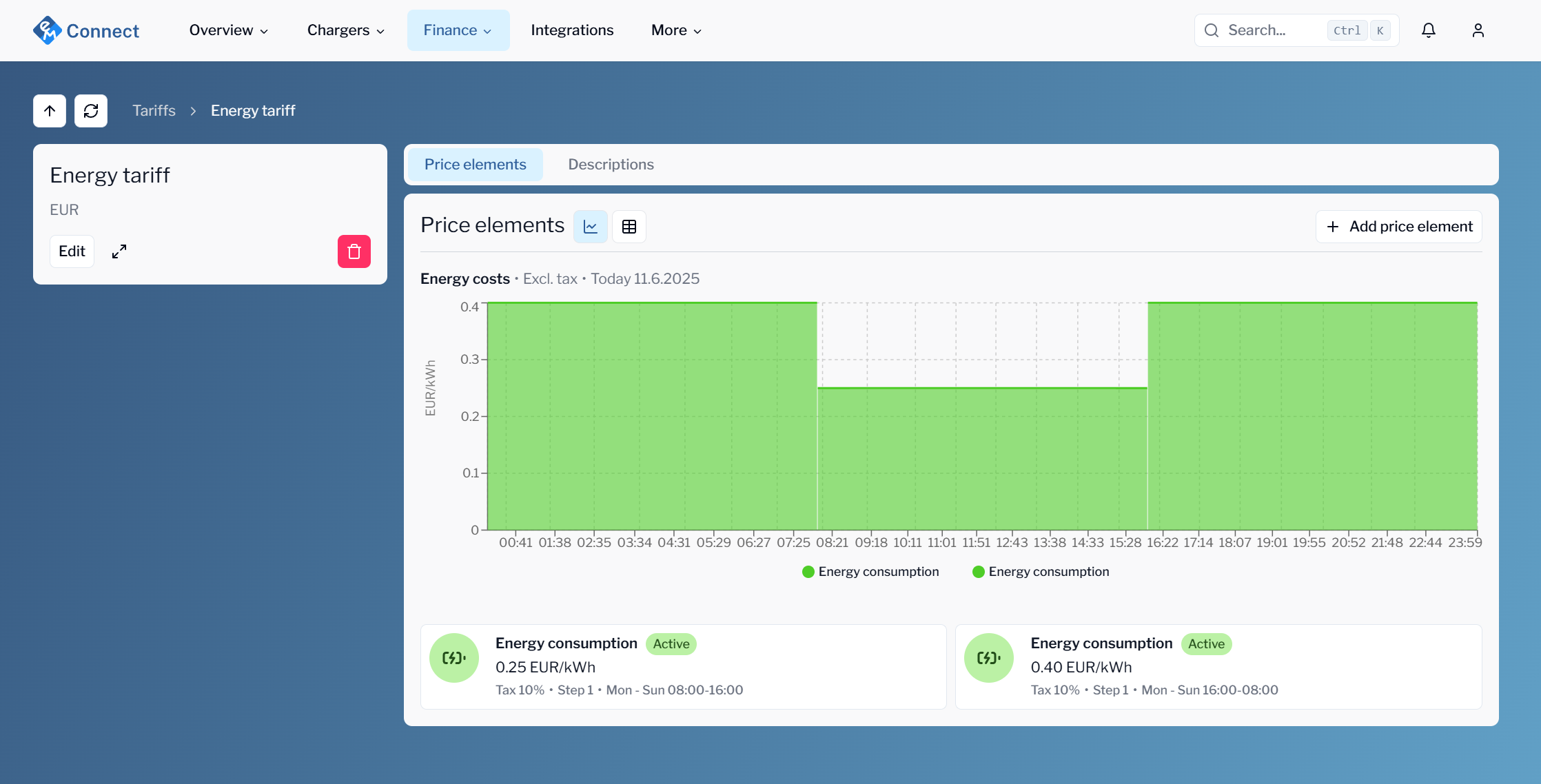
Socket bulk update
We have heard your feedback regarding the socket information being too cumbersome to update, so we are introducing the site level socket bulk update tool. You can find the tool under Site > Tools > Socket bulk update. With socket bulk update tool you can select either all or just some sockets on the site and apply socket information like socket type, power type, format and power ratings to them in bulk. No more need to update sockets one by one.
Event explanations
You can now save your own explanations to charger event messages. Clicking either information or error messages under Charger > Events opens a menu where you can add explanations for any messages. You don't need to try to remember what some error messages mean anymore, you can just add a clear explanation and it will be visible with all messages with the same text content. You can spot user written explanations from original messages from different background color.
New features
On top of the previously listed features we are releasing the following:
- New roles filter for operators list
- New list view option for sockets
- Added option to select the number of visible rows on data tables
- Fixed bug with energy consumption charts sometimes showing wrong consumption under sessions
- Fixed bug with site explorer sometimes not updating when navigating to another page
- Fixed bug with socket type selection sometimes showing as selected, even though no socket type had been selected
- Other small bug fixes
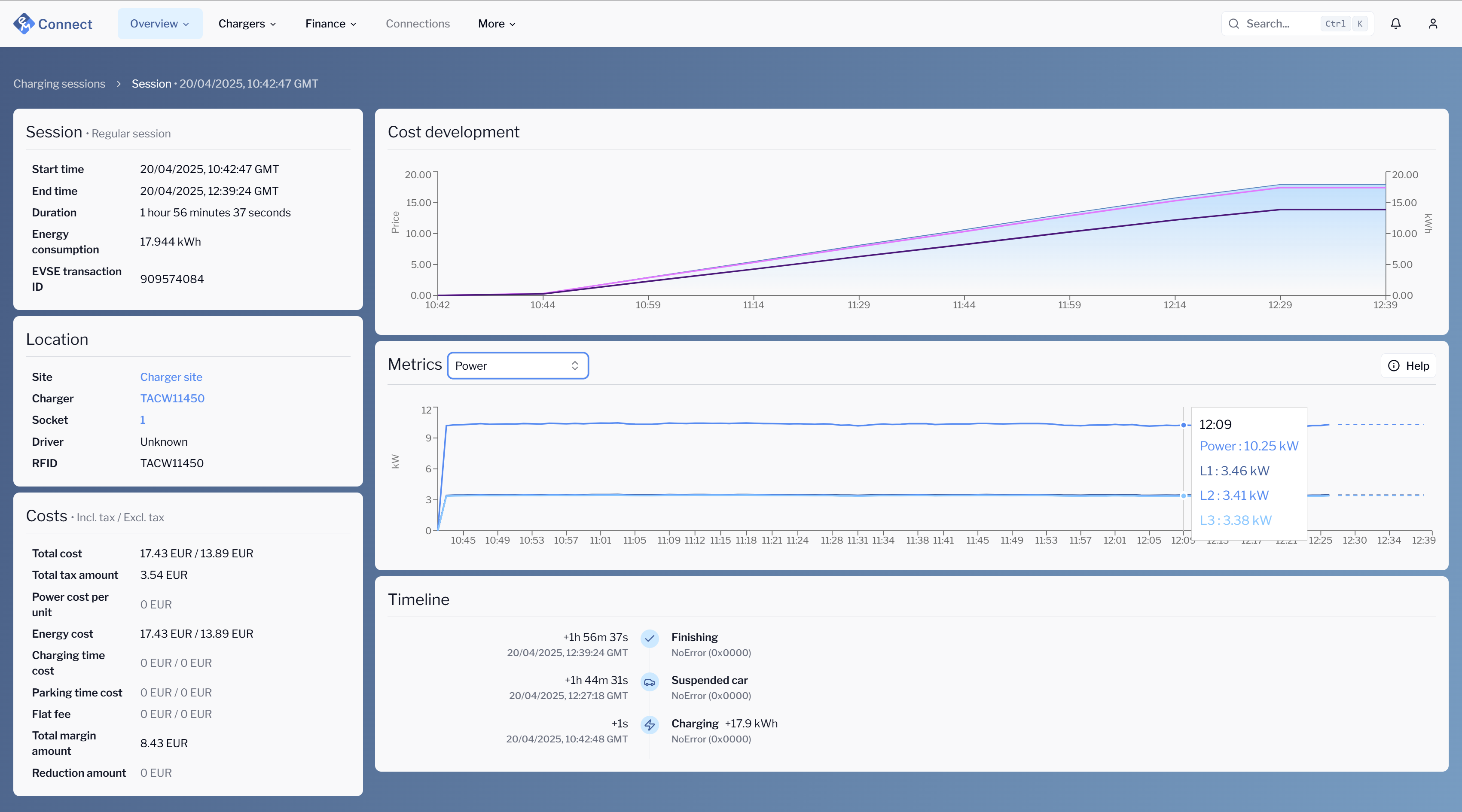
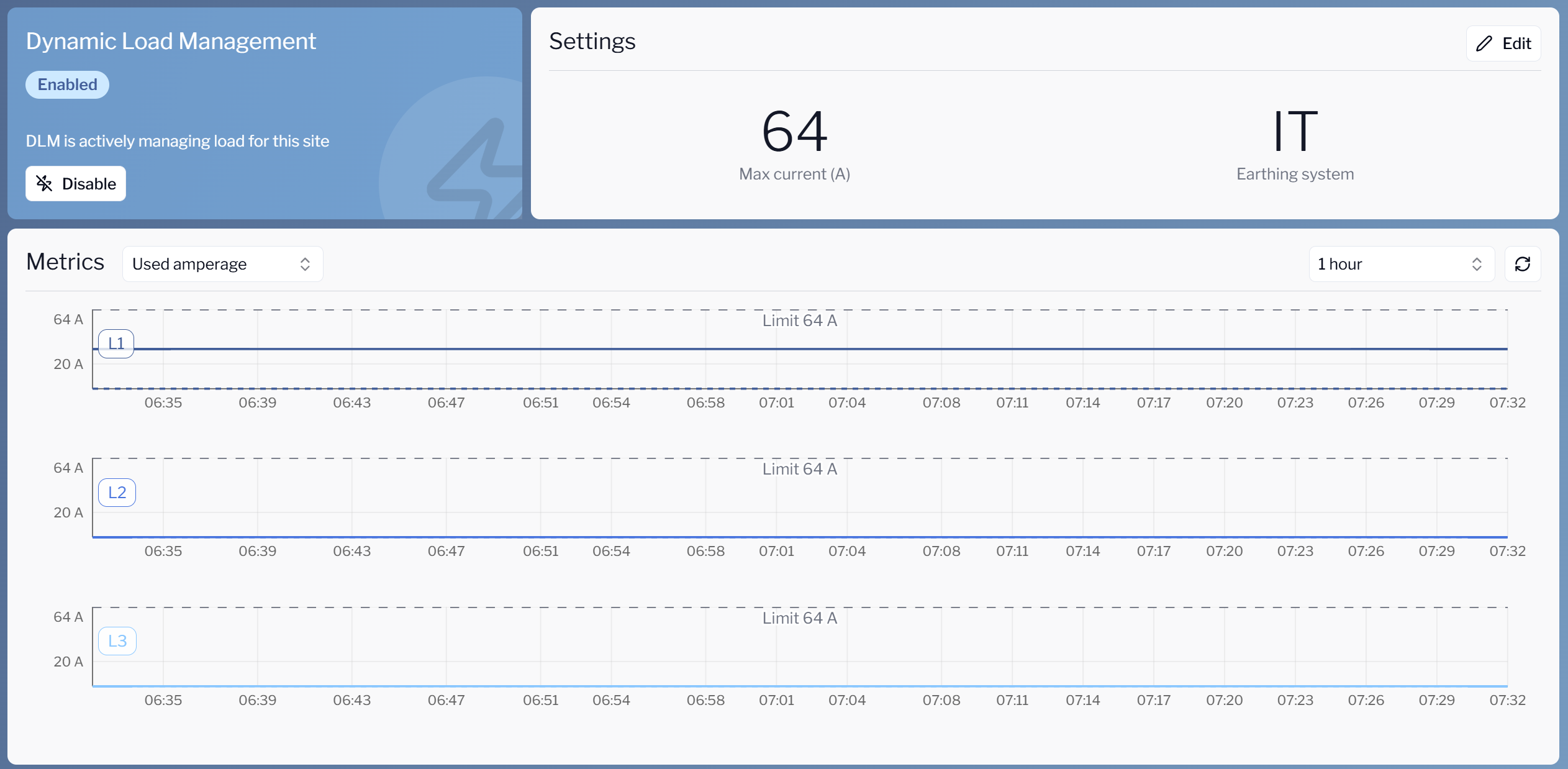
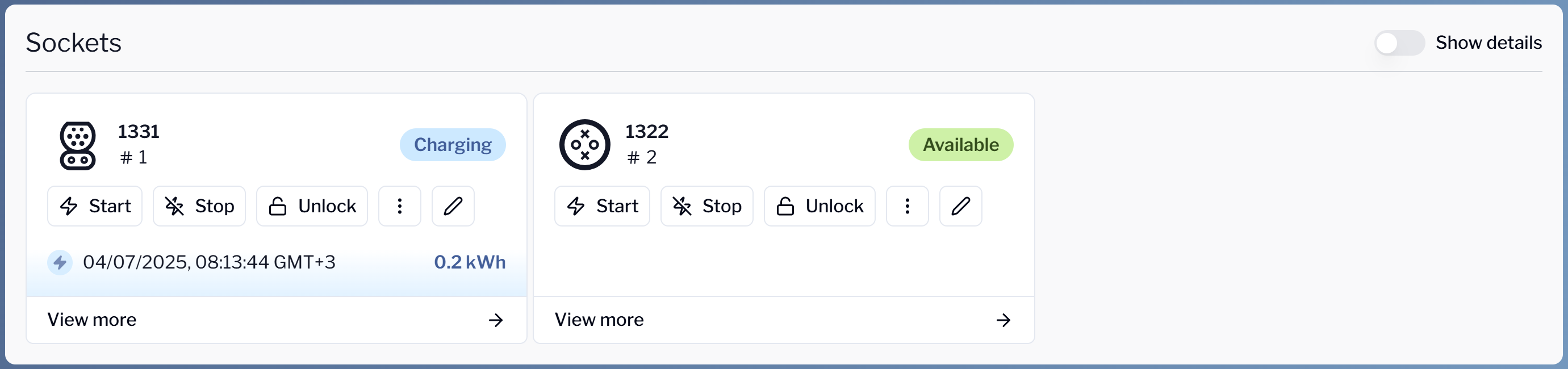 Charger
Charger 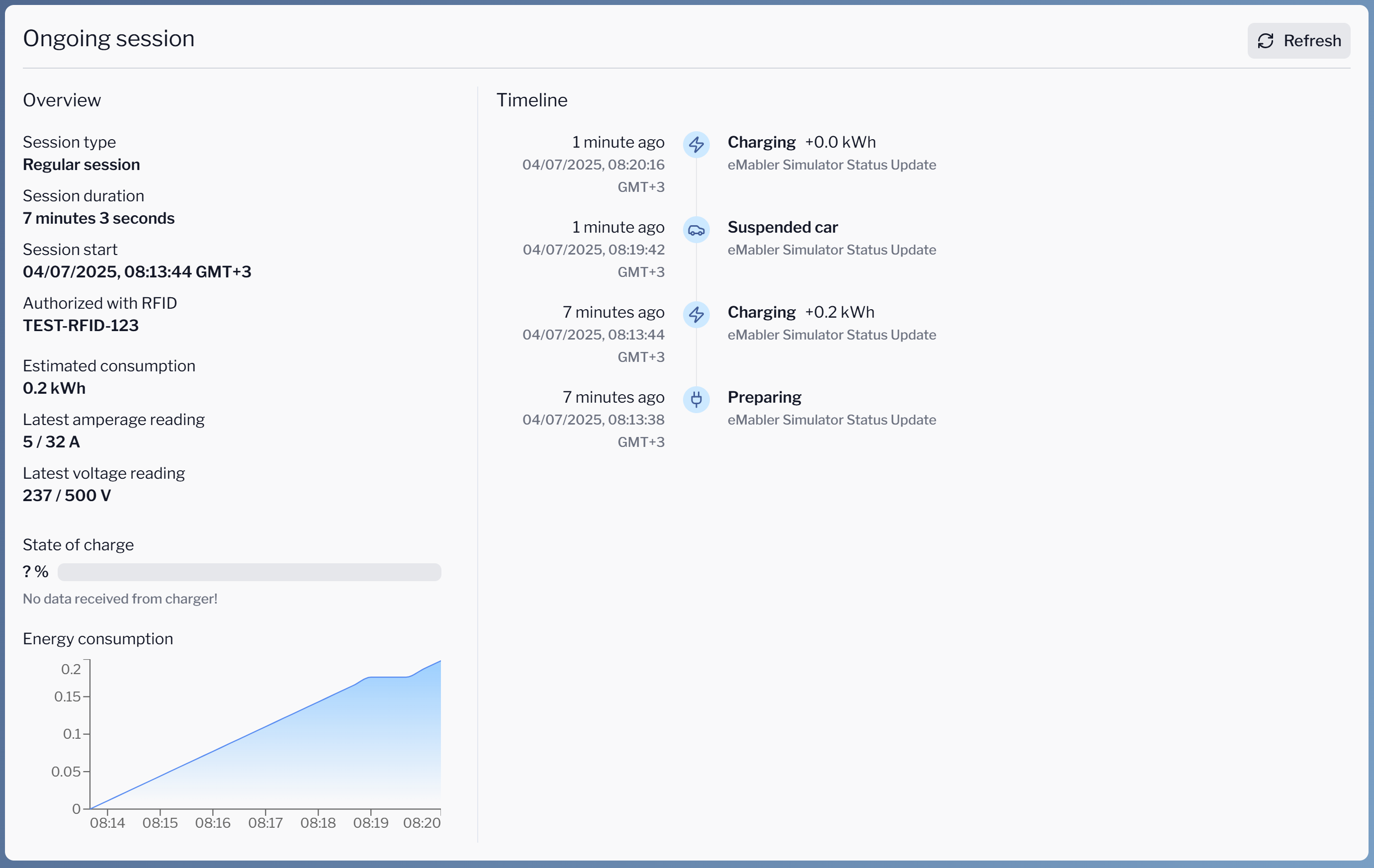 New ongoing session view contains overview of the session and the complete timeline. Timeline contains all charger events that occured during the session with details provided by the charger.
New ongoing session view contains overview of the session and the complete timeline. Timeline contains all charger events that occured during the session with details provided by the charger.